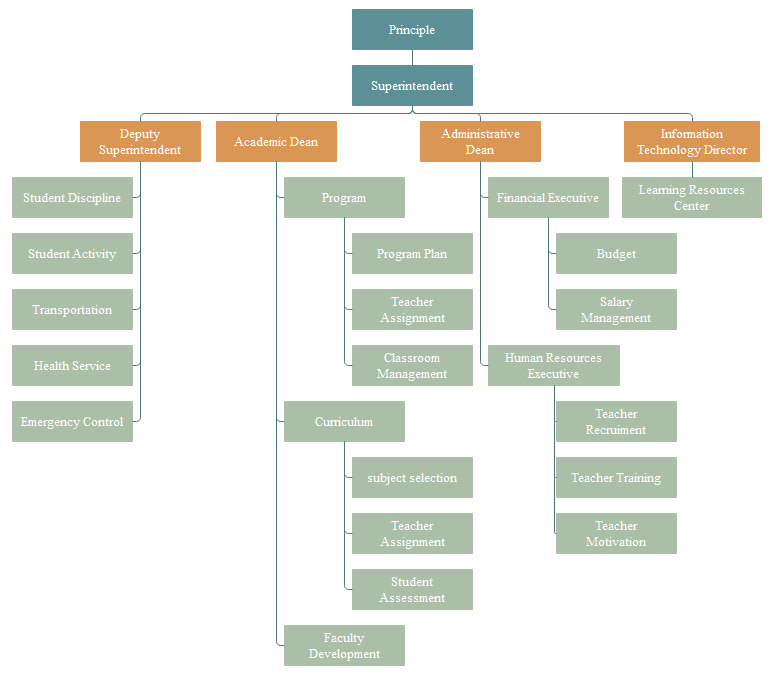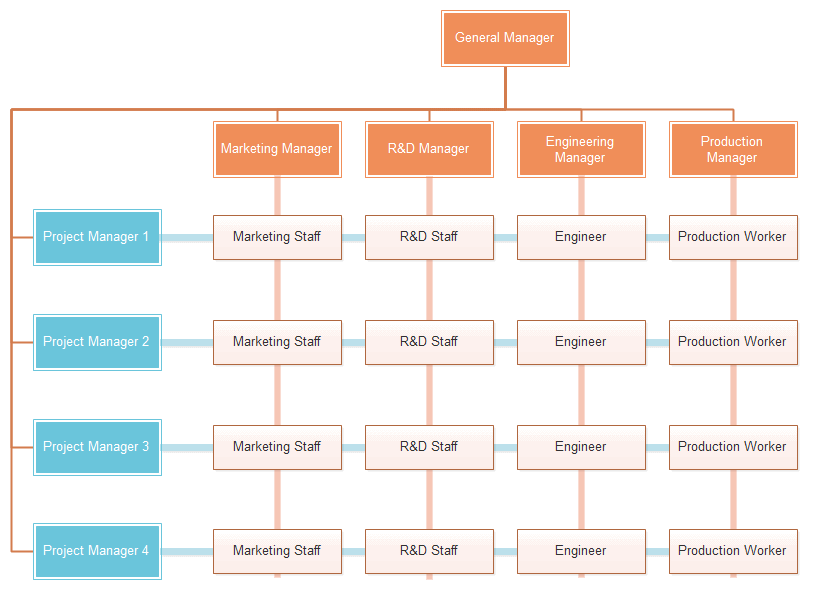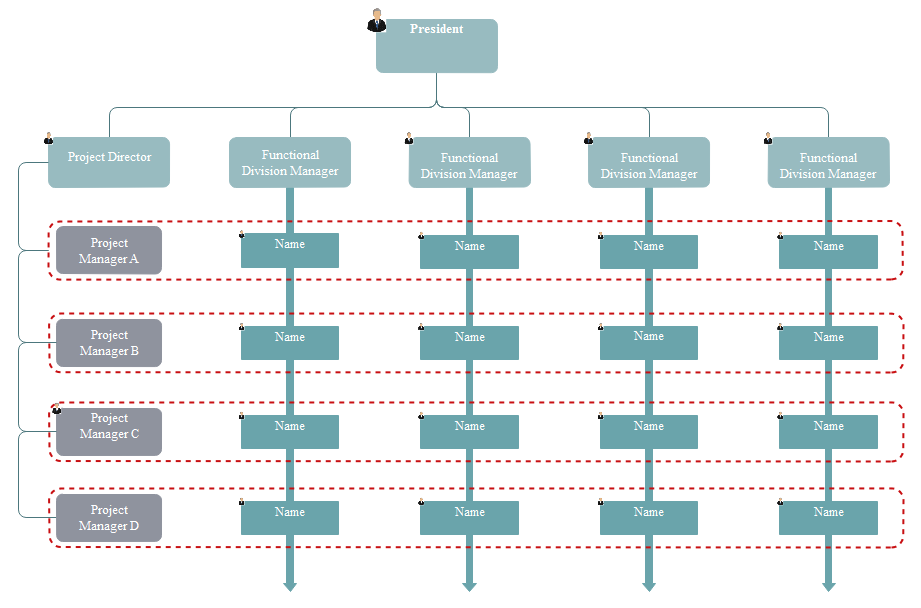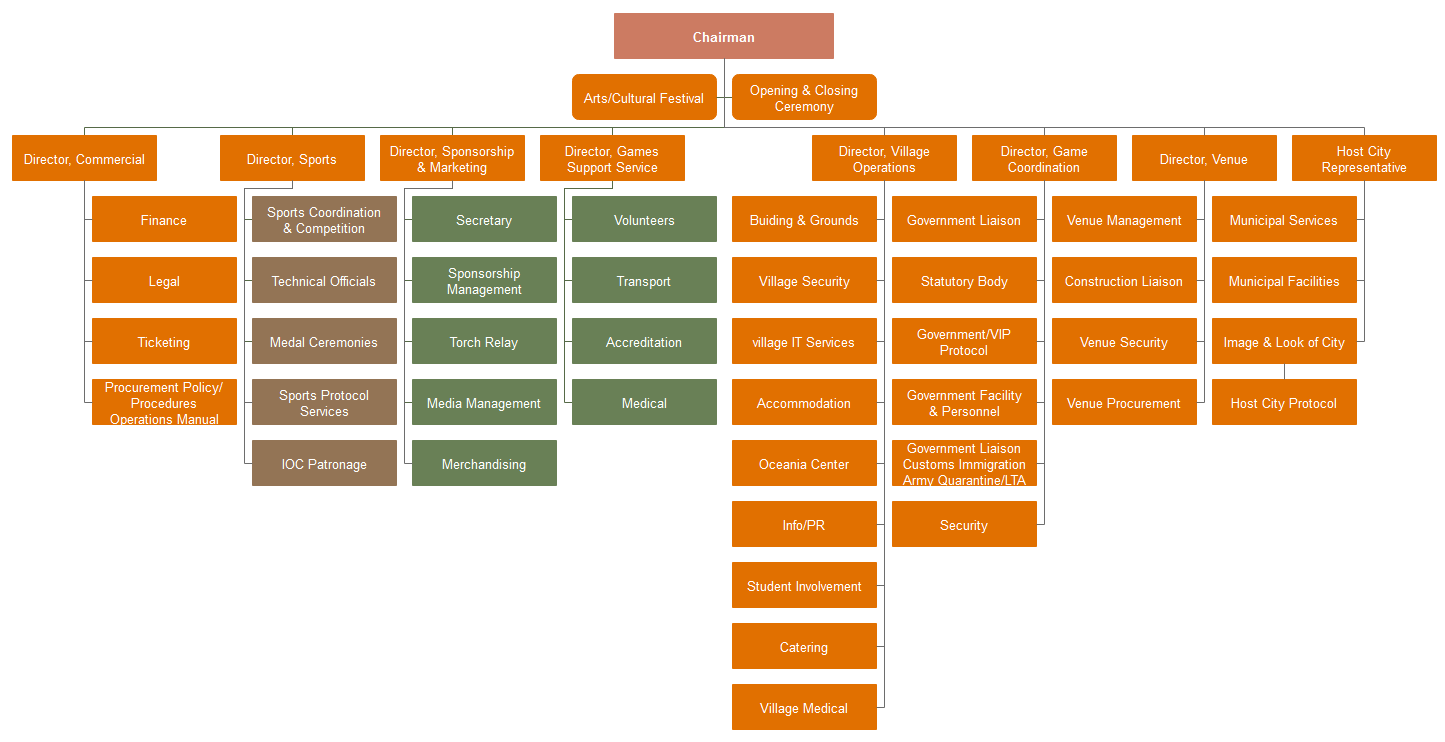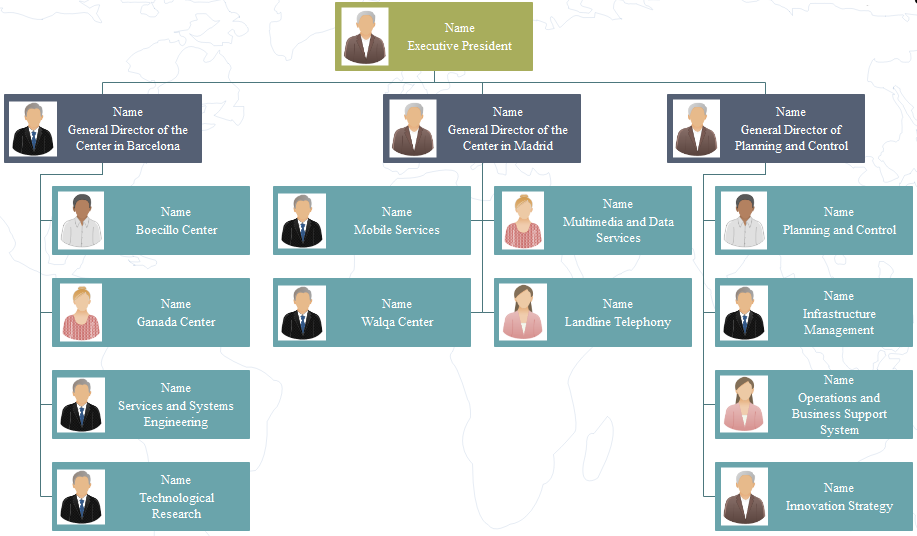Something happens in Apple. A new VP has been appointed to reports directly to Tim Cook. It is reported that Paul Deneve has responsibility for some important special projects and is to report directly to Tim Cook, too. Since the previous manager has a background in luxury brand company, it is under discussion that which will be the next new project Apple will work on to match with this new manager’s background and talent.
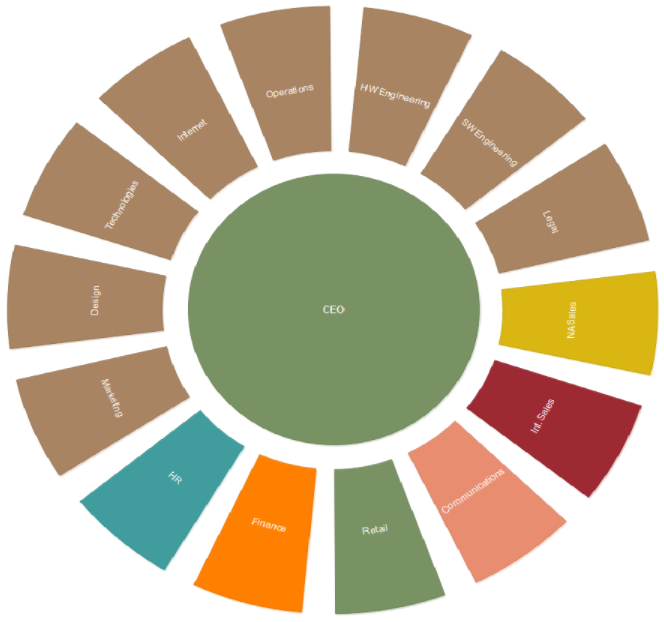
A good school org chart can make a school perform well and yield good results. As you can see in the picture, the principle has the top authority and superintendent is in charge of school daily operation. Superintendent is expected to report in principle and follow his orders. Then Deputy Superintendent, Academic Dean, Administrative Dean, and Information Technology Director are responsible for specific aspects of school respectively. The following part is a guide to make a school org chart with Org Chart Creator, a wonderful software for org chart drawing.
- More Easy Org Chart Creatorfor Professionally Managing Your Business Teams
Matrix org chart is a type of diagram in which people are divided into levels by administrative power meanwhile workers can also be grouped by projects. Several people get involved in a project, forming the project team. And the whole company may consist of tens of project teams. There is no superiority or coordination between any two project team. Every team project is equal and independent.
The figure below is a good example of a matrix org chart. Next, I will show you how to make a matrix org chart with Org Chart Creator, which is professional software for creating org chart just as its name tells.
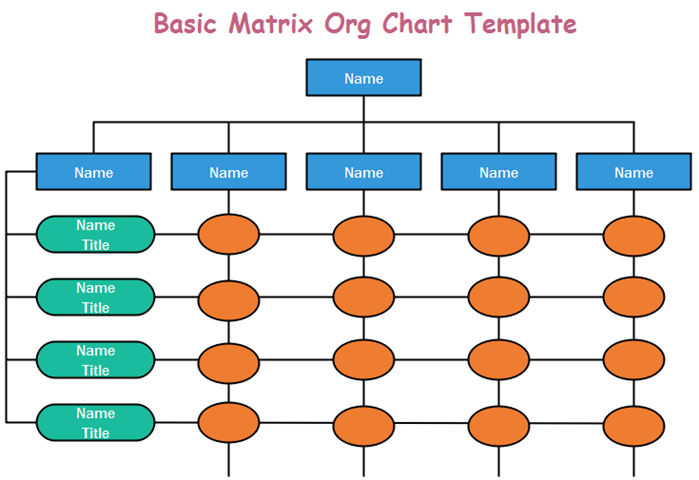
The figure below is an organizational chart for Rio 2016 Olympic Games. It illustrates the layout of Olympic Games organization and how the Rio 2016 Olympic Games is hosted smoothly. It’s drawn in this Org Chart Creator, a fantastic org chart maker tool.
- More Easy Org Chart Creator for Professionally Managing Your Business Teams
Create an org chart with photos for your organization easily and quickly with a powerful org chart creator. Just start from ready-made templates so that you can save precious time.
Presenting your employees an org chart that includes photos of all members is a great way to reduce the tendency towards isolationism. This article firstly shows you how to achieve an amazing org chart with pictures from scratch. Then, you can learn how to take advantage of our well-formatted org chart templates.
1. The first step is to collect and organize all employees’ photos.
- Note that it is advisable to use only businesslike and professional photos.
- Name the photos with the last name of the employee.
You need to think about many factors except for price when choosing the best org chart creator. The cheap and powerful org chart will be the desired option. As for the usability, an effective org chart creator should include the following capabilities.
-
Data Import Function
Usually, many companies have already saved an Excel file of the employees’ information. A good org chart creator must offer data import function. Through this function, users can turn the Excel file into a visual org chart instantly. This saves both time and effort.
You can rely on a much better tool than PowerPoint SmartArt to create org charts. Right here, you can learn how to make both simple and complex org chart in PowerPoint format step by step. Our org chart creator is easy and effective, supports to add, align, and rearrange shapes automatically.
1. Click File Tab. Choose Org Chart type.
2. Double-click the icon of Org Chart to open the stencil.
3. Drag and drop a shape to the canvas.
4. Click the floating button on the bottom of the shape to add subordinate.
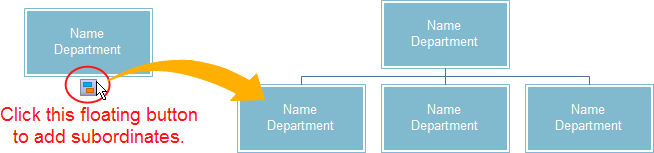
Create both simple and complicated org charts in Word format with a specialized org chart creator. We should know that MS Word’s default org chart template is too simple to fit all occasions. If you want to create a complicated org chart, you can rely on our program. It is enhanced with automatic generation function, various templates and seamless integration with MS Word. Here you can see an example of org chart for small business. Feel free to click the graph to enlarge the size.
The modern org chart is not only used for presenting hierarchical structures and reporting relationships, it could also be an employee data carrier, through which you can easily get the employee information you need.
The employee information is stored in the card shape, but due to the spatial limit, usually on the card only shows 2 or 3 basic information such as Name, Title, and Department. Other information like Contact Info, Address, Salary, etc., will be hidden behind. If you need that information, you can access them through easy commands.
For example, when using an org chart software, your org chart might look like this: there is only name, title, department and picture on the card.
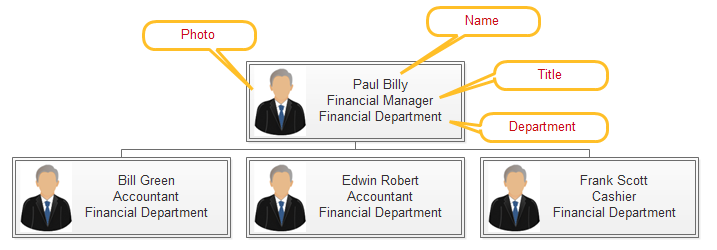
To gain impressive org charts that are unique, you can customize it creatively. Start from easily customizable org chart templates to save both time and energy.
Here are some simple ways to gain customized org charts. Org charting becomes easier than before thanks to our org chart creator’s advanced diagramming tools.
Get Started Quickly from Easily Customizable Templates
Our org chart creator offers lots of templates that are easily customizable. Adding shapes is quite easy for the automatic functions. You can move the cursor to show the hidden button which helps you add elements fast. Without drawing skills, anyone can gain org charts instantly.