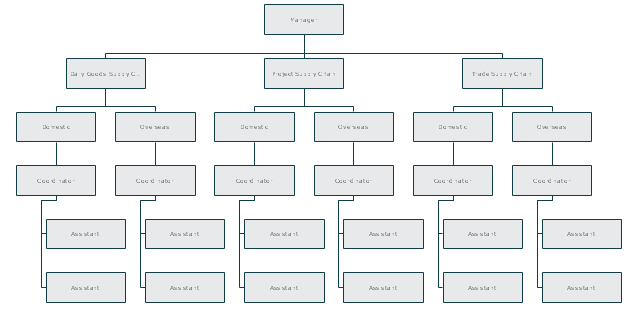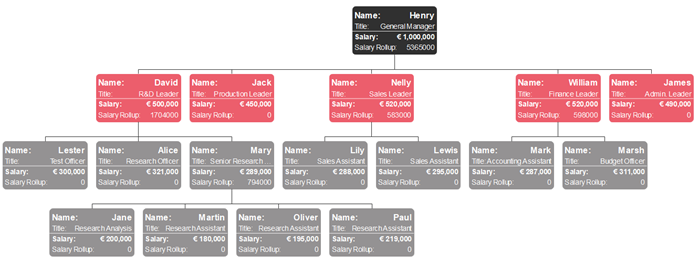Employee shapes are contained in organizational charts in order to display employee details, including names, titles, photos, contact information and so on. Now, we will show you how to edit your org chart employee shapes quickly.
Step 1 – Choose Your Org Chart Apply Options
Simply free download this easy org charting creator. Once opened your organizational chart, click on the Display Options icon to choose your display preferences. For example, if you click on the Entire Chart, then all changes will be applied to the whole organizational chart.
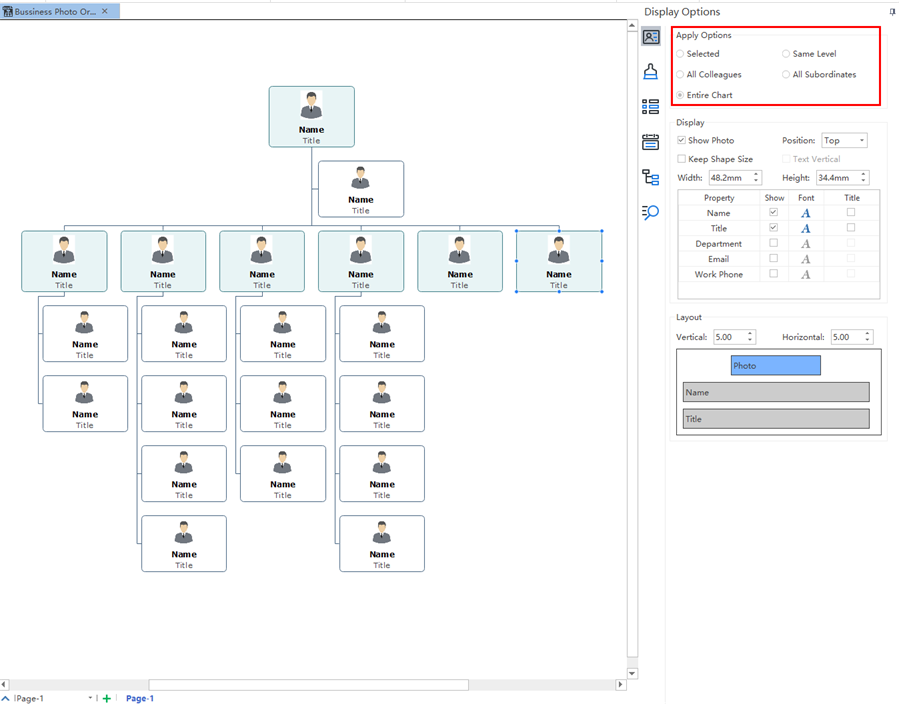
Adding supportive materials to your organizational chart would help improve the productivity of human resources management. It’s also a great way to communicate with teammates from other departments. Today, we will show you how to insert hyperlinks, attachments, notes, and comments to your org chart!
How to Add a Hyperlink to Your Org Chart?
A hyperlink is convenient for org chart references as external documents including current documents, files and applications, and internet addresses. Here, we will take this free download easy org chart creator as an example. Simply select one of your employee shapes, then go to Home>Insert Hyperlink to add your links. You can also edit the link name or delete your existing links.
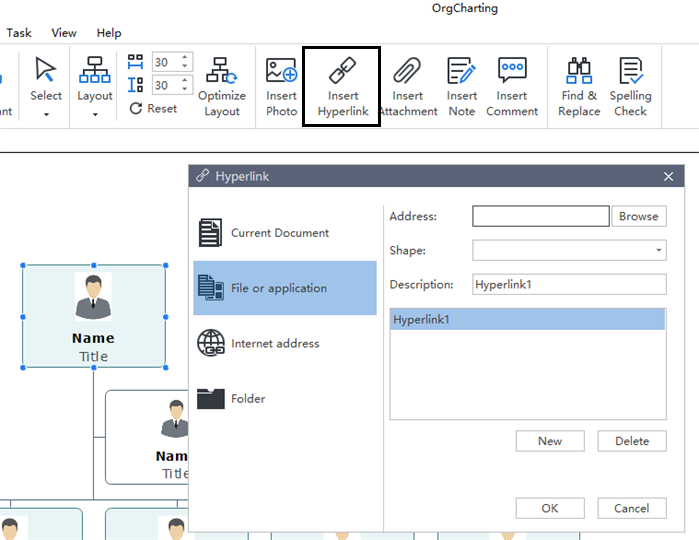
Employee data management is a very important factor in terms of organizational human resources management. Productive employee data importing and exporting would bring much convenience to your work. Today, let’s check out how to import and export your org chart within just a few clicks!
How to Import Your Org Chart Data?
Here, we will use this free download easy org chart creator as an example to show you how it works. Go to Data>Import Wizard, then choose your local employee data file. In the next window, as shown below, you can modify data by changing employee names, titles, departments, and contact details. You also need to make sure that you have selected the ReportsTo option before you click on the Next button.
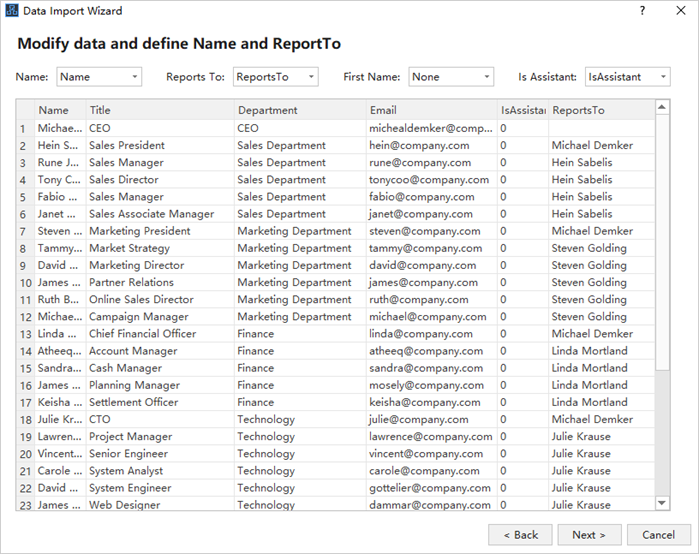
Human resources management (HRM) is one of the most important parts of business long-term success. The standard HRM normally covers many sub-topics, such as the performance and pay, the training scheme, the workforce planning and so on. Today, we will see how to apply a predefined org chart vide mode to help you effectively manage your employees.
How to Apply a Predefined Org Chart View Mode?
Simply free download this easy org chart creator, then go to the Views Options on the right-hand side panel of the user interface. You will see a list of the key human resources management factors. By clicking on any of them, your current org chart will be applied to the corresponding view automatically. For example, if we click on the FLSA Counts view, then our org chart on the left-hand side will be switched into the FLSA counts status.
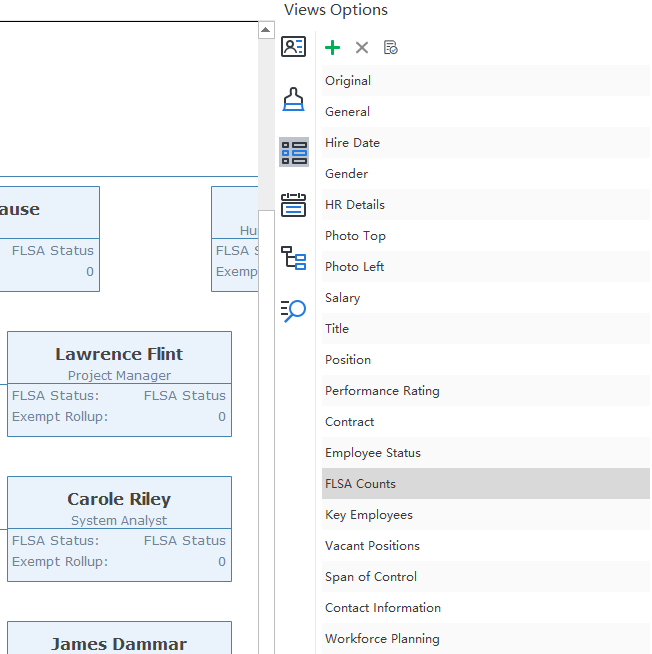
Organizational chart with employee photos would help human resources managers to quickly identify and sort the employee details. Nothing seems to be unclear when structural relationships are shown with the employee photos. Today, we will find out how to replace your organizational chart employee photos in different ways.
How to Replace Your Organizational Chart Employee Photos?
Simply do the following steps to add or replace your employee photos with this professional and easy org chart creator:
Option 1 – Go to the Insert Photo
You can first select the target employee shape, then directly click on the Insert Photo icon to replace or add your employee photos.
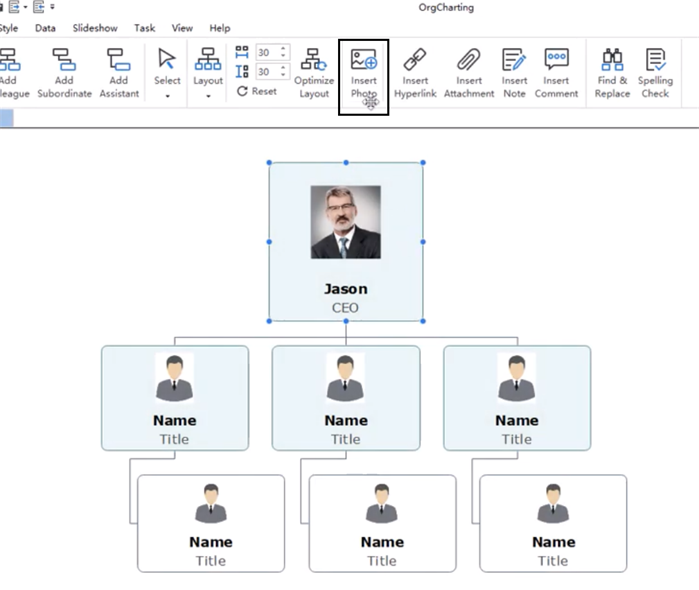
If you are working for the human resources department of a large-scale enterprise, then you may need to sort and check countless contact information details of your team. Are there any solutions to this? Today, we gonna show you how to create contact information organizational chart to improve your work productivity.
Contact Information Organizational Chart – What Is It?
A contact information organizational chart covers an individual employee’s personal information by which the human resources manager can use to reach the individual. For example, the department name, the job title, the work phone, the work email and so on. Here is an example of the contact information organizational chart (click on it to enlarge):
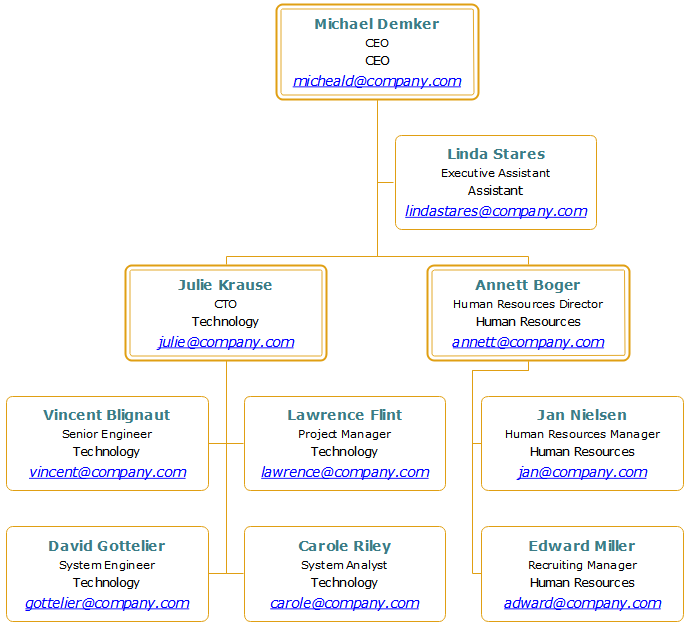
The human resources management field not only include training, recruitment, performance and pay but also covers important legal issues. In today’s article, we will talk about the Fair Labor Standards Act (FLSA) organizational chart with an example.
What is the Fair Labor Standards Act?
It is a United States federal law published by Congress in 1938 and it covers five parts: minimum wage, overtime pay eligibility, recordkeeping, and child labor. The Fair Labor Standards Act influence both full-time and part-time workers in profit and non-profit organizations. According to the Act, all overtime-eligible employees MUST be paid with overtime compensation for all hours worked more than 40 in a single week. Here is an example of the Fair Labor Standards Act org chart:

The title organizational chart template is probably the most common presentation of an organizational chart because you can only find employee titles in your team. Today, we will check out together some of the popular title organizational charts with templates. Feel free to click on any of them to enlarge. Let’s start now.
Logistics Company Title Organizational Chart Template
This template shows the general organizational structure of a logistics company. You can clearly see the three key supply chains with both domestic and overseas channels. Also, each of the coordinators has two assistants to help the project.
A salary organizational chart displays the income of the personnel of an organization. Such organizational charts can help to facilitate the decision-making process for better human resources management. For instance, below is a salary organizational chart example for a startup (click it to enlarge). In this article, we will explain the advantages and basic drawing method of salary organization charts.
- reference: made by the easy org charting creator
Work breakdown structure (WBS) is a quite productive and basic tool that helps managers to plan, organize, monitor and evaluate large projects by breaking down the overall project into smaller parts. Today, we gonna explore more about this subject by checking a number of work breakdown templates for a wide range of organizational types.
Basic Work Breakdown Structure Template
The basic work breakdown structure is shown as the following event planning template. The initial goal is at the top of the whole chart, and each sub-branches represents for a specific task.

- Org Chart Made by the Free Download Professional Org Chart Creator
- More Creative Org Chart Creator to Manage Your Business Teams