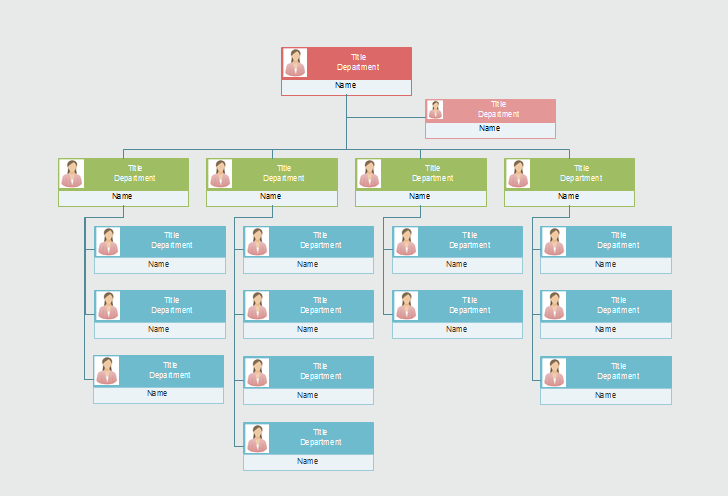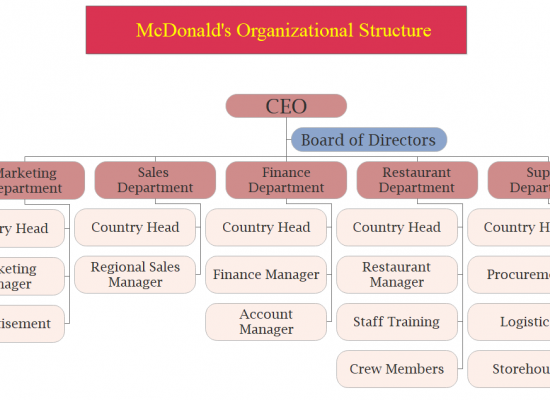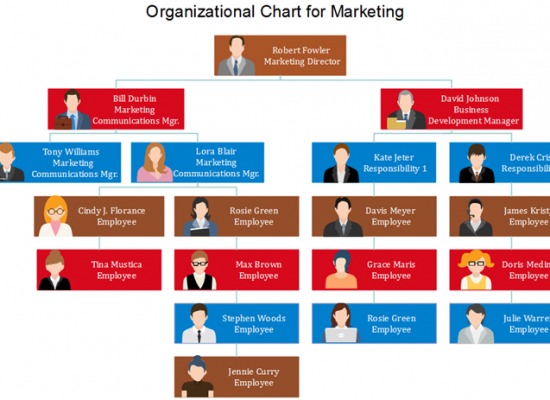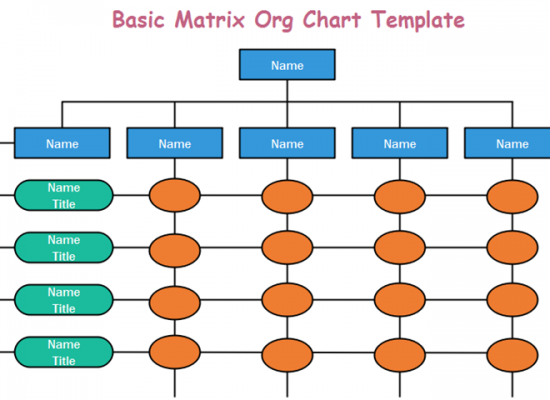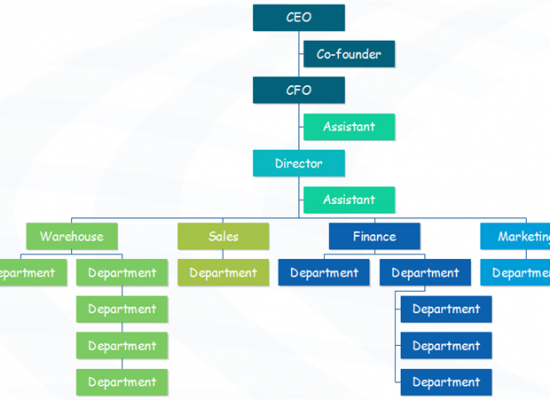This company photo org chart is created professionally by the handy Org Chart Creator.
A range of name cards with different styles are prepared in the software so as to fit different requirements. If you want to make an org chart with photos, simply choose a card from the photo card shape library. By clicking on the floating buttons on a shape box, you can easily add colleagues and subordinates.
When adding shapes, the chart will remain a perfect layout constantly. You can also one-button-change the layout style from the quick layout gallery.
Besides, it’s easy to convert your output to different formats, such as Microsoft Word, PowerPoint, PDF, Html, JPG, PNG, Visio and more.
Alternatively, feel free to use this easy org chart creator for more advanced settings and management of your business teams.