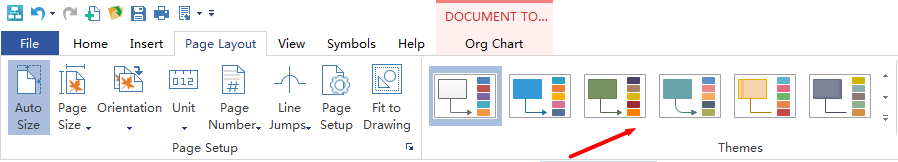Something happens in Apple. A new VP has been appointed to reports directly to Tim Cook. It is reported that Paul Deneve has responsibility for some important special projects and is to report directly to Tim Cook, too. Since the previous manager has a background in luxury brand company, it is under discussion that which will be the next new project Apple will work on to match with this new manager’s background and talent.
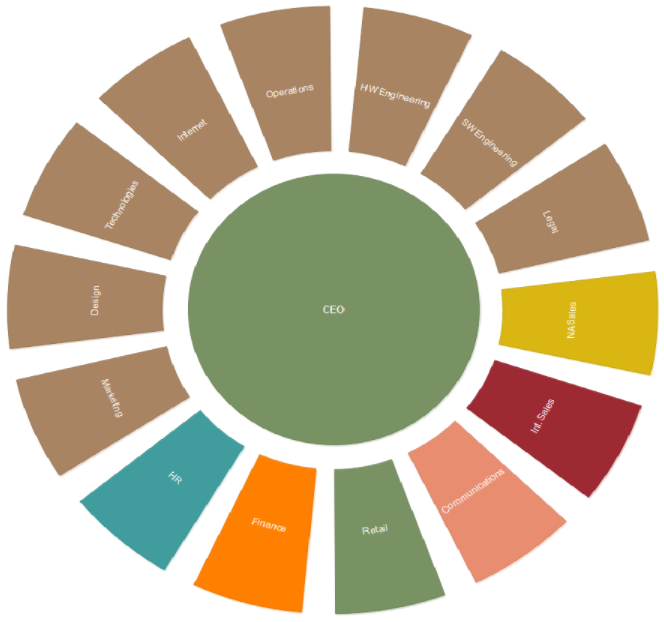
As we all know, Apple’s org chart is one of the most protected secrets. Even its own employees know nothing about how this company is organized. So this org chart is speculated and summarized from the internet. I made this org chart with Org Chart Creator, a professional software for drawing org chart. I will show you how to draw it step by step.
1. Start the Org Chart Creator.
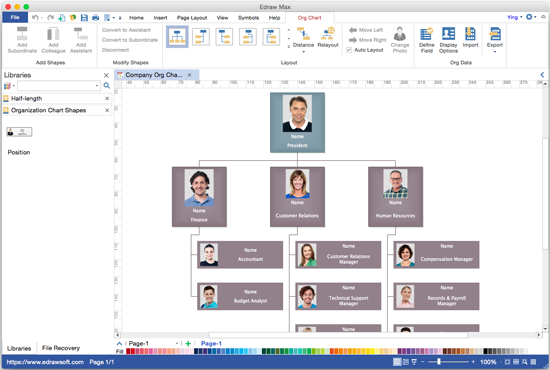
- More Easy Org Chart Creatorfor Professionally Managing Your Business Teams
2. Create a new blank drawing page.
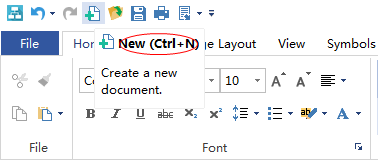
3. Open Libraries.
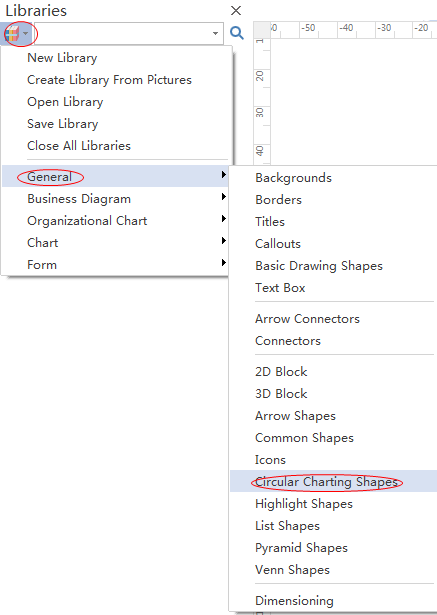
Then many circular charting shapes turn up on the left toolbar for you to choose.
I choose Circle 6 to make this org chart. Drag it and drop onto your canvas.
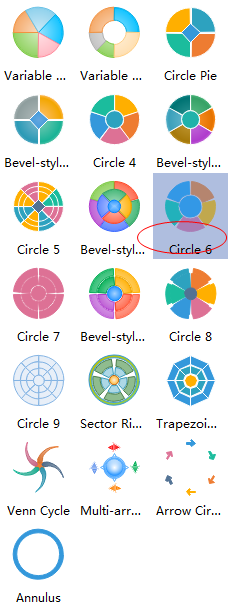
4. Add more segments.
We get only five segments in the shape, but we need fourteen. So click the button and set segment number.
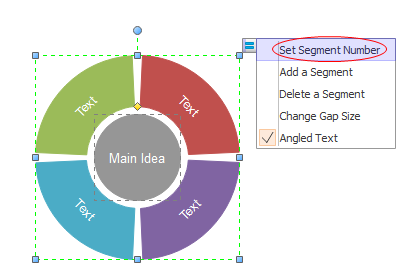
Replace default text with your words. Adjust the size of this drawing by dragging.
5. Change themes of your org chart.