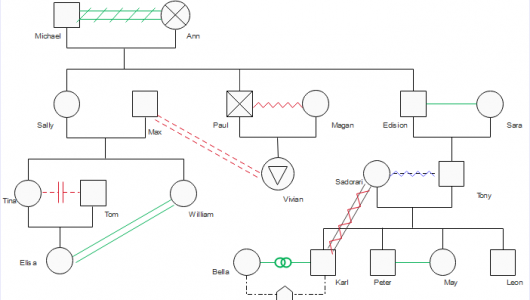Every company needs an organizational chart to visually show its internal structure – the company divisions, employee job titles and reporting relationships. With an organizational chart, employees can better understand their roles and responsibilities. It’s a visual guide telling staff and stakeholders who they report to and who they get information from.
Things Need to be Consider When Building Company Org Charts
There are many factors a company needs to consider when building the organizational structure, including the company size, business model, programmatic work processes, company values, etc. Before creating a company organizational structure, the following things need to be clear in mind:
- Have a clear execution strategy – to determine how to run your business.
- Clarify the purpose and accountabilities of each organizational function.
- Place each major and minor function in its correct location.
Create a Company Organizational Chart by Importing Data File
With easy org chart software, you can automatically create a company organizational chart by importing employee data. First, you type all the employ data in an excel file (there is a certain format to follow in the guide), and then choose a template from the software and click Import button to load your file. An organizational chart with a perfect layout will be generated automatically. Of course, you can always customize the org chart by changing its color, card shape, and layout style.
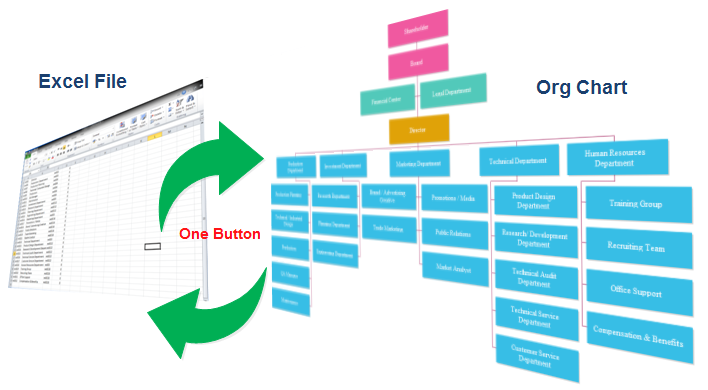
Company Organizational Chart Examples
1. Digital Product Manufacturing Company Organizational Chart
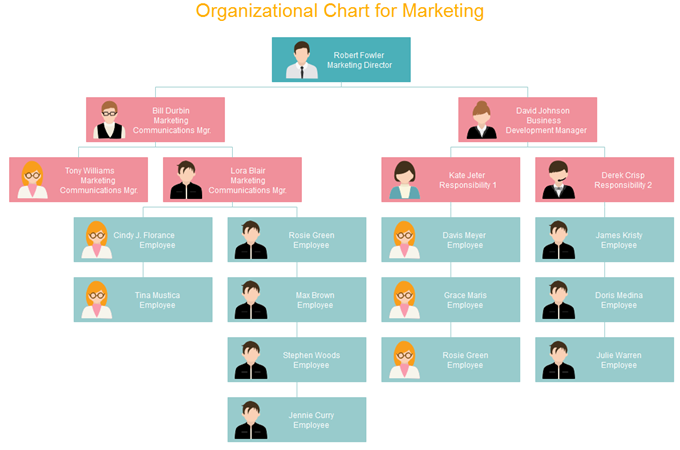
2. Small Company Organizational Chart

Wanna Have a Try?
Simple see this article for more details: Org chart creator how-to guide.