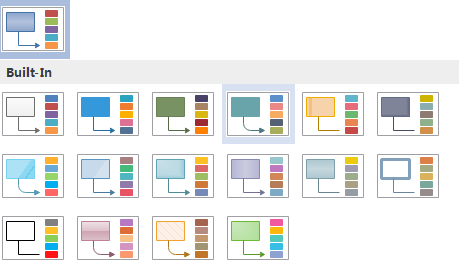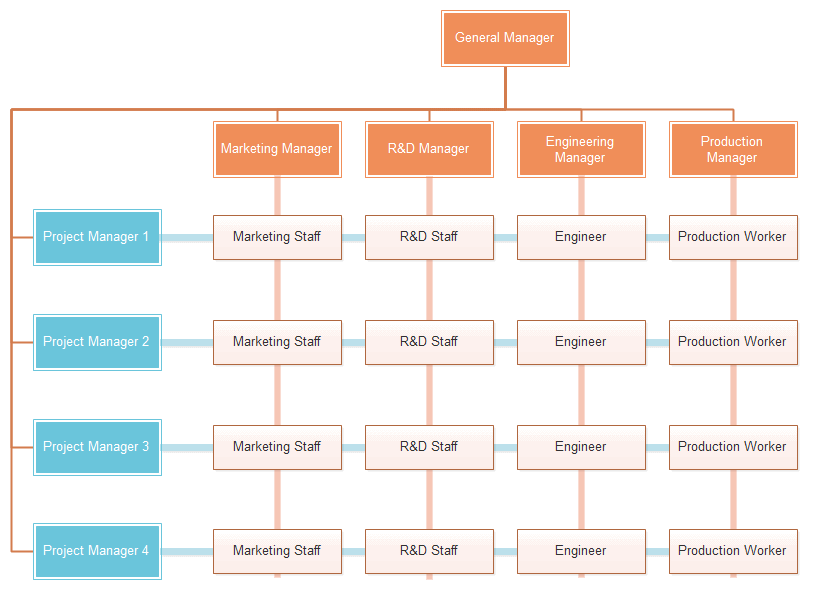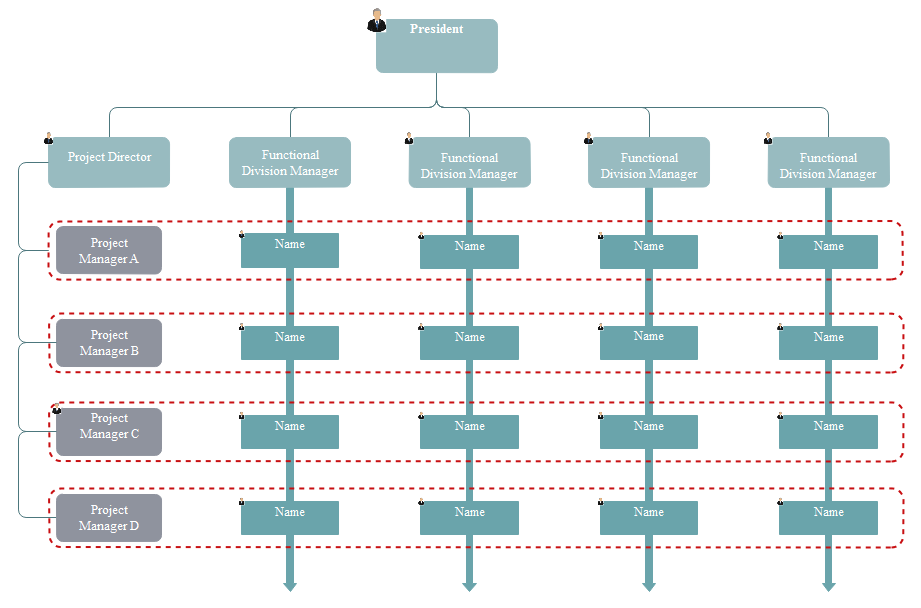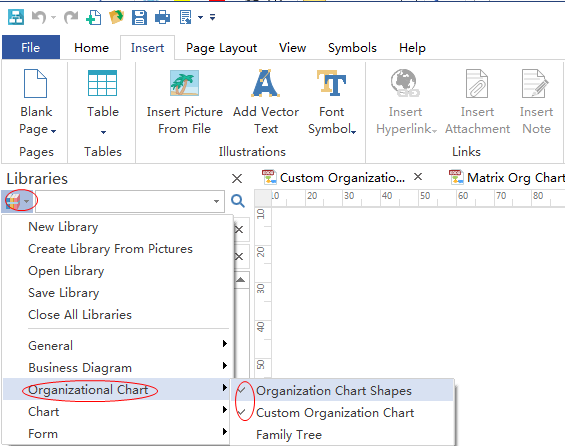Matrix org chart is a type of diagram in which people are divided into levels by administrative power meanwhile workers can also be grouped by projects. Several people get involved in a project, forming the project team. And the whole company may consist of tens of project teams. There is no superiority or coordination between any two project team. Every team project is equal and independent.
The figure below is a good example of a matrix org chart. Next, I will show you how to make a matrix org chart with Org Chart Creator, which is professional software for creating org chart just as its name tells.
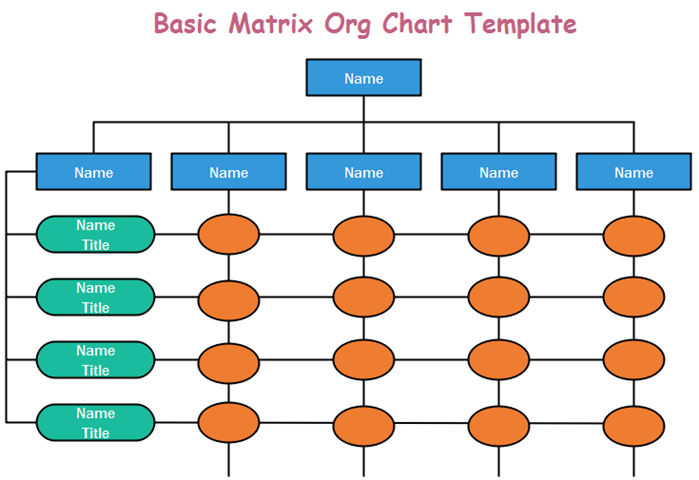
Alternatively, a hierarchical format org chart would be something like this:
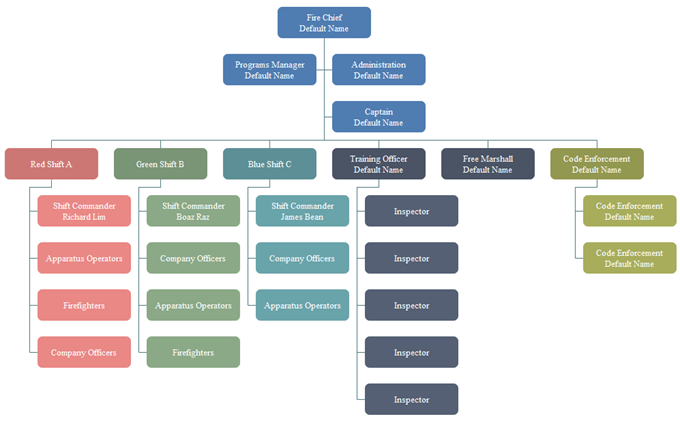
How to Create a Matrix Org Chart
1. Download the Professional Org Chart Software
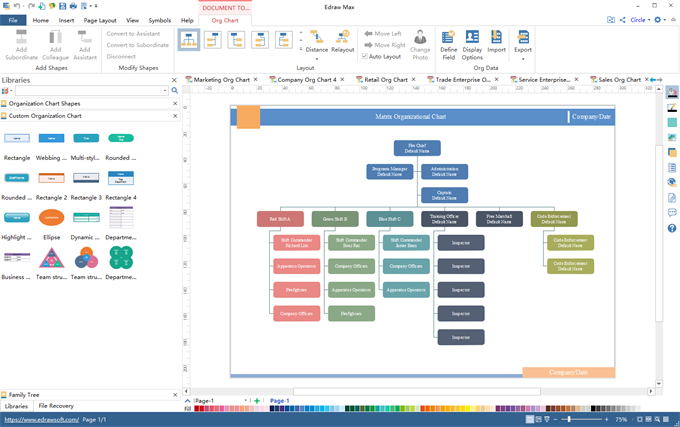
- More Easy Org Chart Creatorfor Professionally Managing Your Business Teams
2. Add shapes to Your Drawing Board
Open Libraries, click Organizational Chart and select Organizational Chart Shapes and Custom Organizational Chart. You can see many well-designed shapes on the left toolbar.
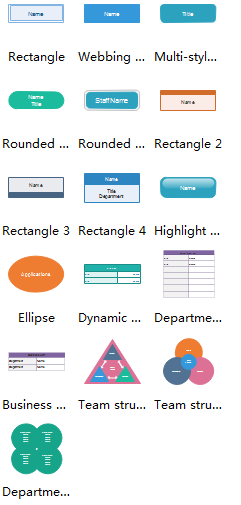
the Drag shapes you want and drop them on the canvas. Then you can add text and polish the shapes as you like.
In the Home tab, apply a theme to your shapes of the matrix org chart.
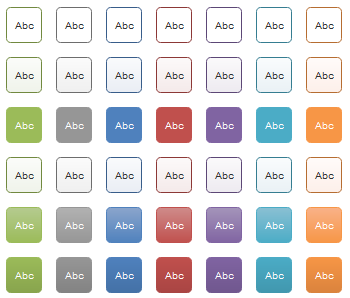
Add effects to your shapes such as shadow and filling.
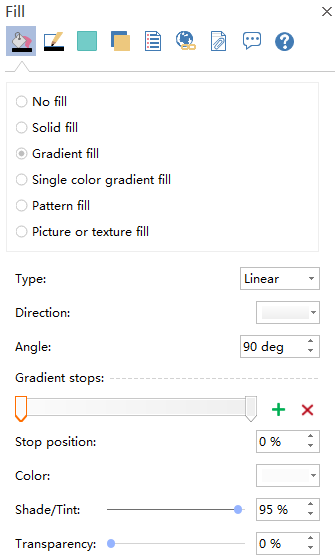
3. Connect Shapes
In Home tab, in Basic Tools, select Connector. Use your mouse to link boxes together.
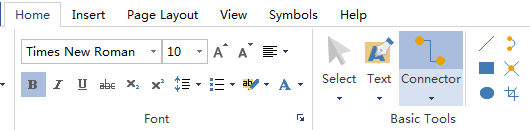
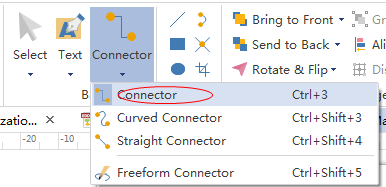
4. Apply a Theme to Your Matrix Org Chart
Click Page Layout, you will see many themes. Click it one by one to preview effects and choose the best one to apply to your chart.