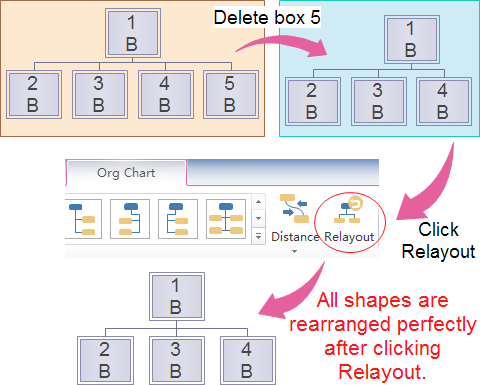To gain impressive org charts that are unique, you can customize it creatively. Start from easily customizable org chart templates to save both time and energy.
Here are some simple ways to gain customized org charts. Org charting becomes easier than before thanks to our org chart creator’s advanced diagramming tools.
Get Started Quickly from Easily Customizable Templates
Our org chart creator offers lots of templates that are easily customizable. Adding shapes is quite easy for the automatic functions. You can move the cursor to show the hidden button which helps you add elements fast. Without drawing skills, anyone can gain org charts instantly.
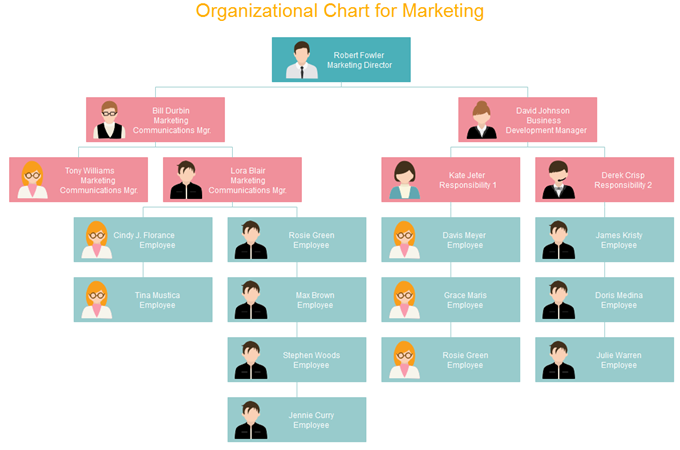
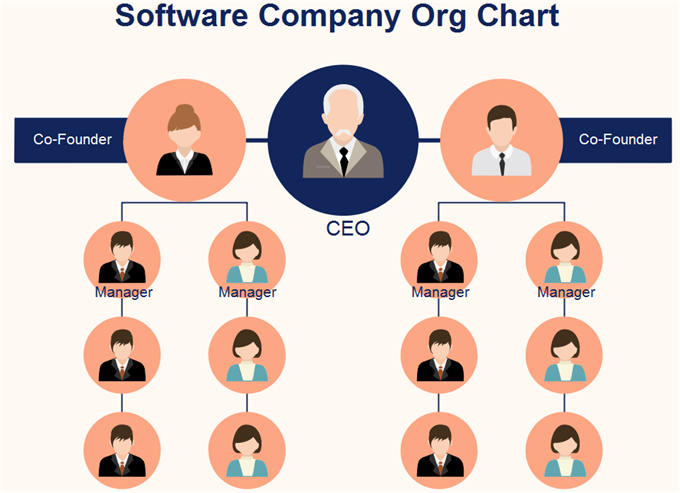
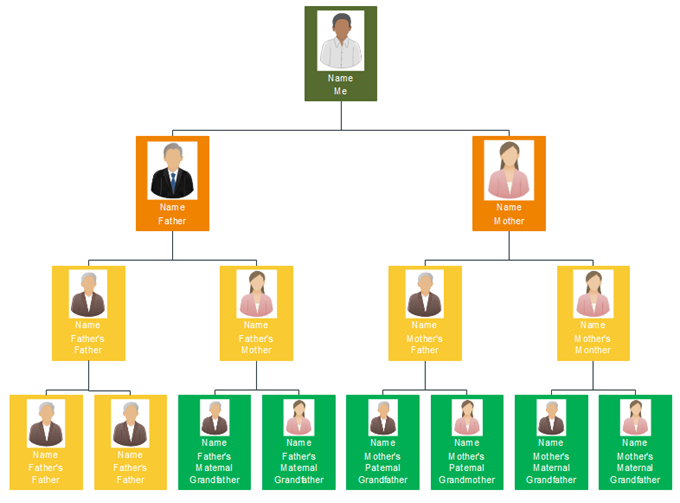
Change the Theme Style
You can fill various colors to your theme style. Take advantage of the preset themes to enhance the appearance of the org chart as fast as possible.
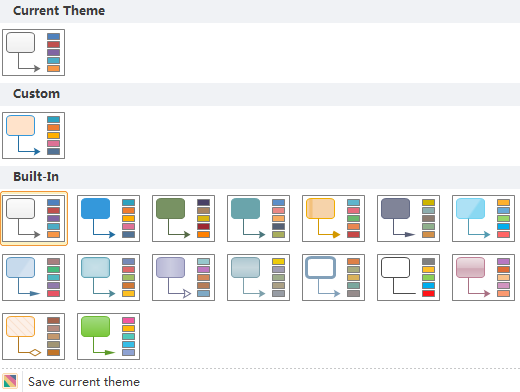
Rearrange Your Chart
You can do it with just a single click by using the auto re-layout function. Relocate all shapes at once, placing all shapes evenly in the perfectly neat way.
Use Premade Unique Shapes
Or charts don’t have the same style. You can always design it in your own way. Use some creative shapes that are predefined. Do it by following these steps.
Start the org chart creator. -> Point to New. -> Select Organizational Chart in the templates list. -> Double click Custom Organizational Chart. -> Custom shapes library opens along with a blank page and libraries of Background, Borders, and Arrow Shapes. -> Drag and drop shapes onto the canvas.
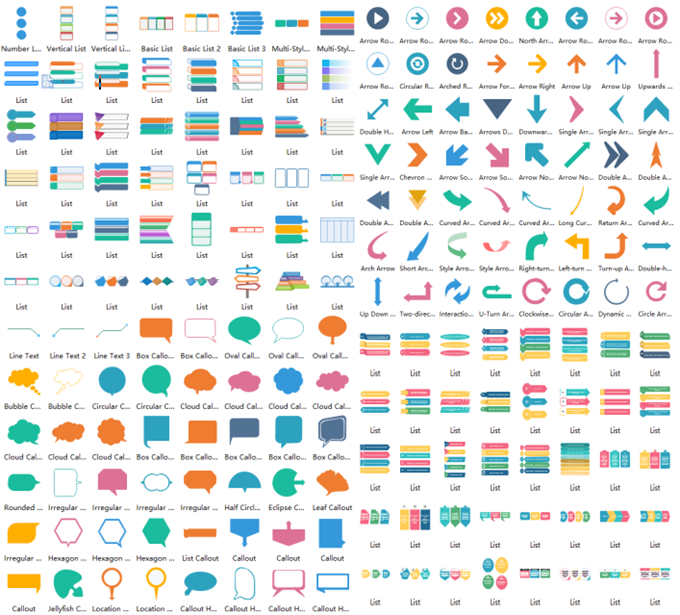
Add a Beautiful Background
A beautiful background can add charm to your work. In our program, this needs only a few seconds. In the libraries pane, click Background and then drag a preferable background. If you don’t like the first choice, just drag another one.