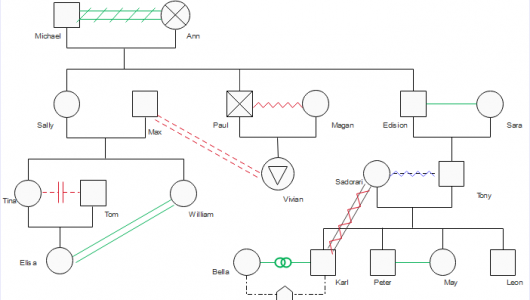In reality, you may need to change your organizational structure according to the internal or external environment. In today’s article, we will show you how to change an organizational chart layout within a few clicks.
How to Change an Organizational Chart Layout?
The overall process is easy, just do the following steps:
Step 1 – Go to the Layout Function
Simply open this free download org chart creator, then click on the Layout button. A list of different types of organizational chart layouts will be shown on the drop-down menu. Here, we gonna take a sample to show you how it works.
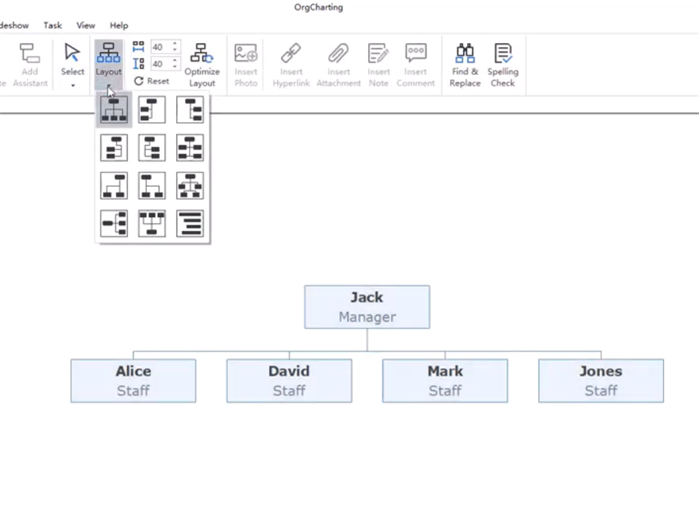
Step 2 – Apply Your Organizational Chart Layout
Click on one of the listed layouts and your current organizational chart will be changed automatically based on the selected option. The layout options include the Tree Left/Right, Bottom Left/Right, Right Map and many more. For example, the below image shows after you have clicked on the Tree option.
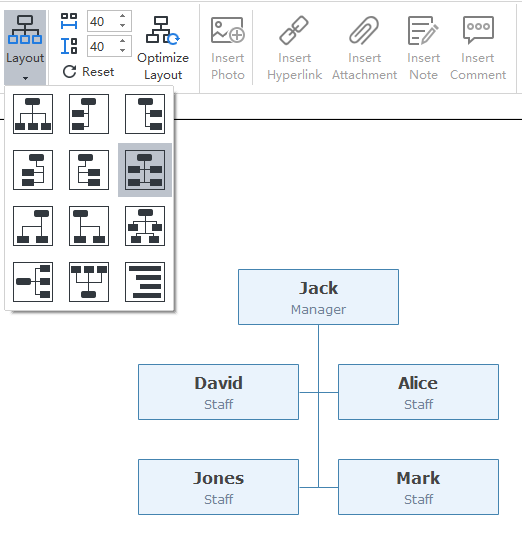
Optional Step
There is also an alternative way to do so. Go to the right-hand side panel, then click on the Layout icon. The same changes will be applied. Besides, you can customize your org chart theme, employee shape colors, text fonts, background image and more.
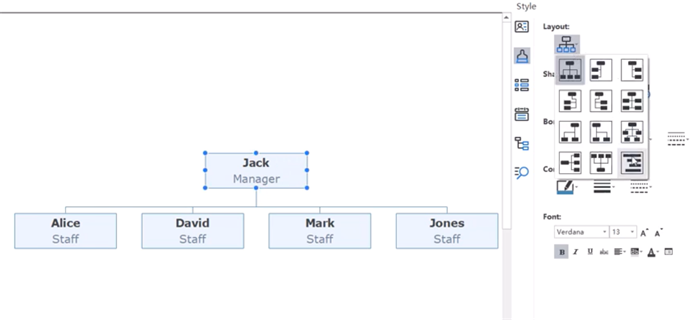
More about Organizational Structures
Different types of organizational structures offer different functionalities in terms of undertaking procedures and purposes among workgroups, departments and so on. Generally, there are four organizational structures:
Divisional Org Chart
This type is also called as the product structure. It shows an arrangement of a business that breakdowns the organization into smaller departments. Moreover, you can see self-oriented divisions and groups of functionalities in a divisional org chart structure.
Functional Org Chart
This org chart structure covers a number of factors such as the supervision, direction, management, and allocation of responsibilities in order to show how the processes and presentations of the organization can include. Such type also shows the reporting relationships within an organization. The advantages of the functional structure are improving the organizational decision-making process, as well as building a better communication environment for team projects.
Matrix Org Chart
This type includes more complex definitions of the responsibilities and roles, especially for large-scale enterprises. The matrix structure also can effectively link employees by functions and product or services.
Have a Try Right Now!
Now, we have seen how to change an organizational chart layout in seconds. Free download the org charting software to have a try now with more advanced human resources management functions!