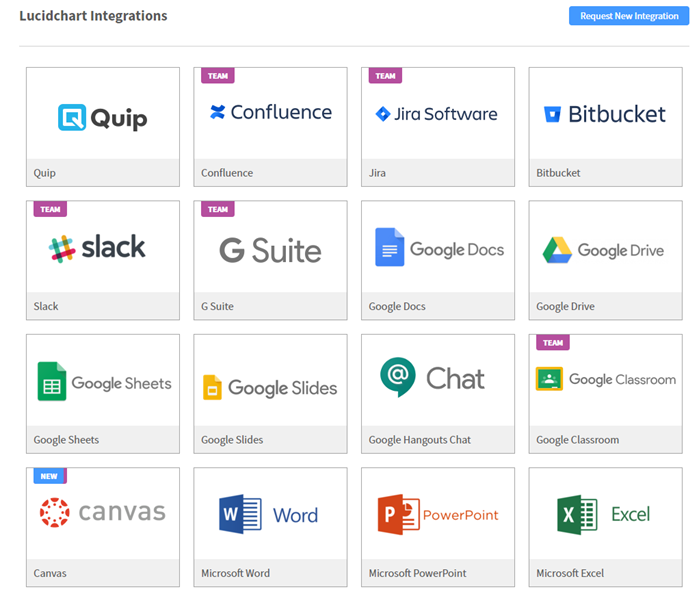Lucidchart is a good online diagramming tool for users to draw different types of charts including organizational charts. However, is it the only choice that you can pick? Are there any other better alternatives for creating human resources org charts? Let’s find out right now.
Lucidchart vs. Edraw OrgCharting – Add Shapes
Common Points
- Both Lucidchart and Edraw OrgCharting have a clear user interface and are convenient for users to add employee shapes. For example, in Edraw OrgCharting as shown below, you can quickly insert managers, colleagues, subordinates or assistants.
- Both of these two tools allow users to insert supportive materials such as images, comments, notes or hyperlinks etc.
Difference
- In Lucidchart, you can’t one-click to select all shapes at the same level; However, in Edraw OrgCharting, you can one-click to select all managers or all assistants in an organizational chart;
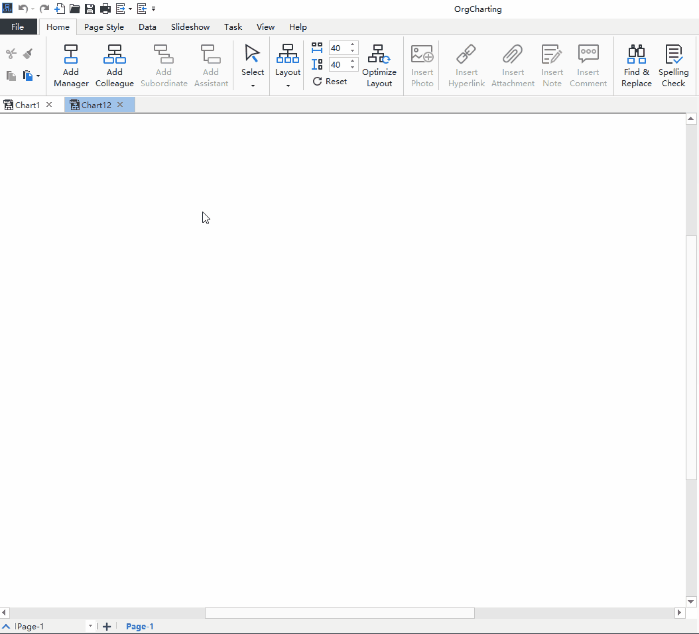
Free Download Now More Templates
Edit and Structure Shapes
Common Points
- Allow one-click to choose different types of built-in organizational chart structures;
- Allow users to add staff name, emails, phone, personal photo and job titles;
- You can adjust text fonts and sizes for each employee shape;
Differences
- In Edraw OrgCharting, you can choose to display more employee details such as department, hire date, employee ID, working location, salary and more as shown below;
- In Lucidchart, users can’t freely move properties positions, but you can do that in Edraw OrgCharting;
- Currently, Lucidchart doesn’t have the Optimize Layout button for you to one-click automatically set the best fit organizational chart structure, but this is solved in Edraw OrgCharting;
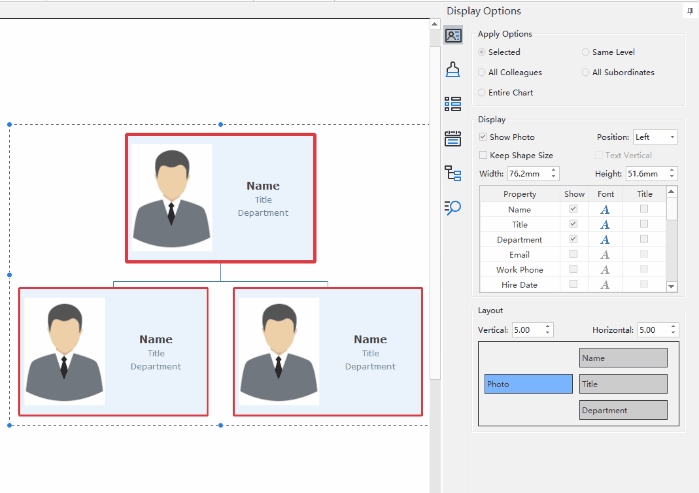
Select and Define HR Views Options/Data Fields
In Lucidchart, there is no specific feature for creating org charts based on advanced human resource management factors such as FLSA counts, Contact information, Span of Control, Performance Rating and so on. In contrast, in the below user interface of Edraw OrgCharting, you can choose up to 19 HR management view options and edit default figures by setting different units and formulas.
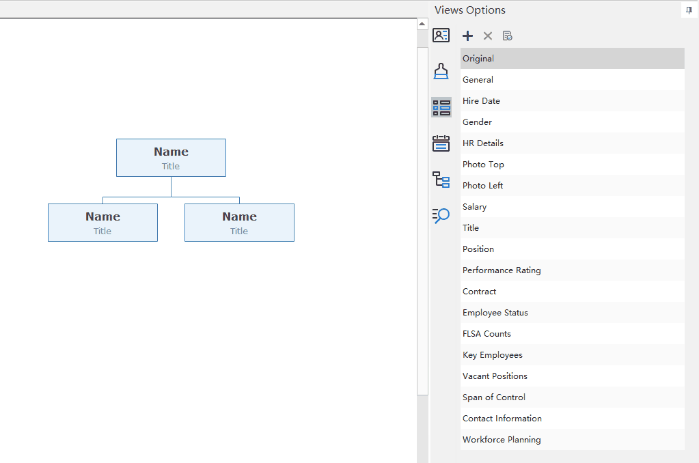
For example, as shown below you can choose a different currency unit for the Salary option, or add your own measurement by inputting a field name and the format.
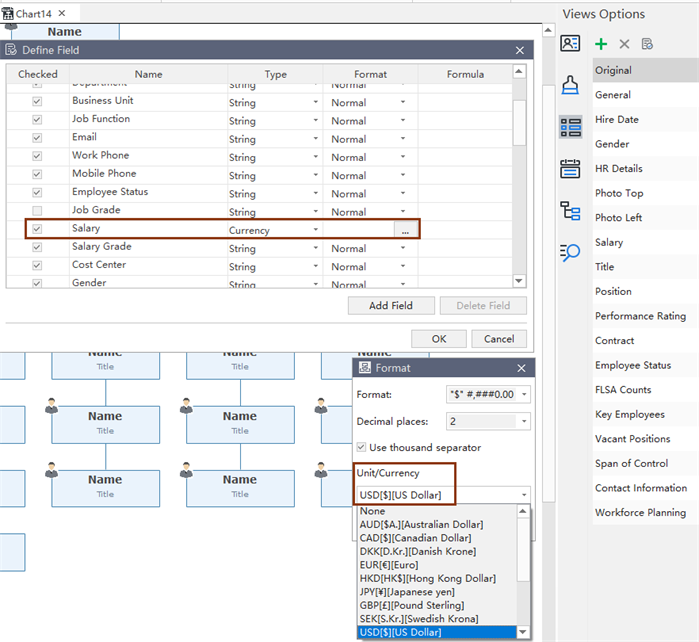
Customize the Org Chart Theme
Common Points
- Both Lucidchart and Edraw OrgCharting allow users to edit shape line width, colors, text font sizes and more;
Differences
Compared to Lucidchart, Edraw OrgCharting has more options for the following features as shown below:
- Business-style organizational chart theme styles and theme colors choices;
- Originally made editable built-in org chart templates such as org chart with pictures, startup org charts, nonprofit org charts and so on;
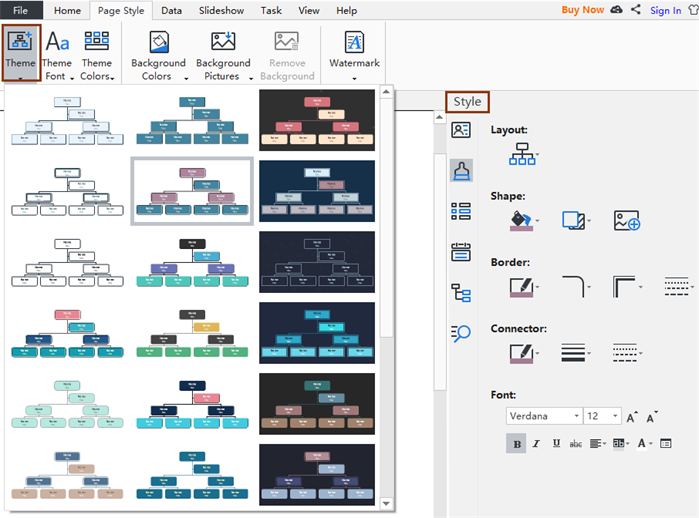
Integrations
In this part, Lucidchart is better than Edraw OrgCharting. Currently, users can only export to a limited number of choices in Edraw OrgCharting: PDF, MS Office, Graphics and so on. However, Lucidchart offers users a wide range of integrations options as shown below including JIRA, Google Docs, Google Drive, Google Sheets, PPT, Office 365, OneDrive and many more.
Make Your Decision
So far, we have discussed the most important common points and differences in adding shapes, editing shapes, setting HR views/theme and integrations between Lucidchart and Edraw OrgCharting in terms of drawing organizational charts. In summary, Lucidchart is a good online diagramming software for many general types of diagrams, while Edraw OrgCharting is a specific organizational charting software with more advanced HR management settings. Pick the right one for your team that fits your specific needs.
Try Right Now