The org chart is a kind of diagram reflecting the graphic relationships between different business departments. The most important value of such diagram is the visual presentations of a complete organization. Normally, org charts include the following three categories: hierarchical, horizontal and matrix. Nowadays there is plenty of org chart creators in the market and some of them are really good alternatives for Visio org chart software. Let’s have a look.
Edraw Max
Edraw Max is a quite good Visio org chart alternative and has innovated an even more efficient and convenient way of creating an org chart. The creating process is fully automated by the auto-layout tool and action buttons. The rich preset templates and symbols are ready for you to start any org chart types. The tutorial guide and video are also informative for beginning users. However, one thing that needs to be improved is the searching tool of the Libraries.
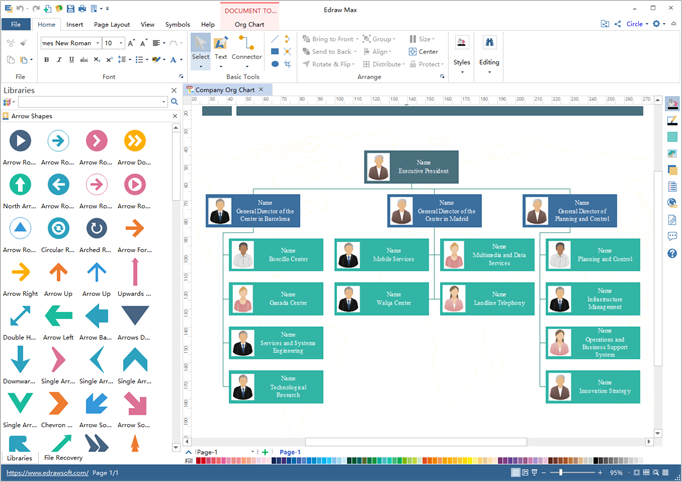
- Features: Easy-to-use Interface; SlideShow Function for Meetings; Rich Pre-set Icons
- Prices: Free Version; Full Version $99 annually
- Platforms: Windows, Mac, Linux
MyDraw
It is easy to integrate into your existing ideas with the Visio org chart alternative tool. Overall it has good functionality at an economical price. It is available on Windows and Mac now, but not for Linux. Weak points for MyDraw including compatibility with other well-known org chart software especially when you are doing professional business projects. Sometimes small errors may occur, such as the selection of property icons does not seem to persist on some of the shapes lists.
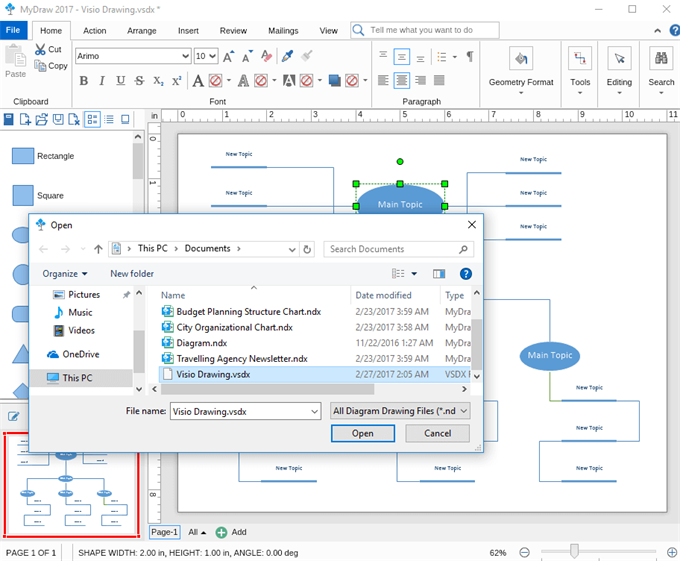
- Features: Good Functionality; Easy to integrate ideas
- Prices: Free Trial Available; Lifetime Version for $69
- Platforms: Windows, Mac
Draw.io
Draw.io is a very good alternative to Visio org chart software. The user dashboard is very similar to regular Google tools such as Google Docs. Functional buttons are intuitive so you can start a diagram quickly. Overall easy to learn and good flexibility to store your files and data. The pity thing is the software has quite limited stylish icons or elements. And it is impossible for you to convent your charts in many formats. For the compatibility part so far I can only use SmartDraw files for Draw.io.
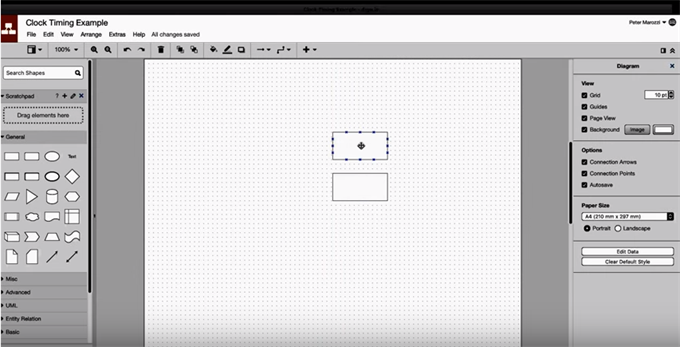
- Features: Intuitive User Dashboard; Easy to learn; Good Flexibility
- Prices: Free Trial Available
- Platforms: Web-based
Slickplan
Slickplan is overall a good diagram tool for sitemap and org charts. It is worth your money if you have a simple website project. Non-technical users can have it for a nice site design with meaningful elements. However, some users may not quite happy with the UI design, which is not very intuitive. The preset themes and templates of the Visio org chart alternative also look out of date for quite a while. If the Slickplan team could develop more easy-to-use menus then there could be fewer confusions for users.
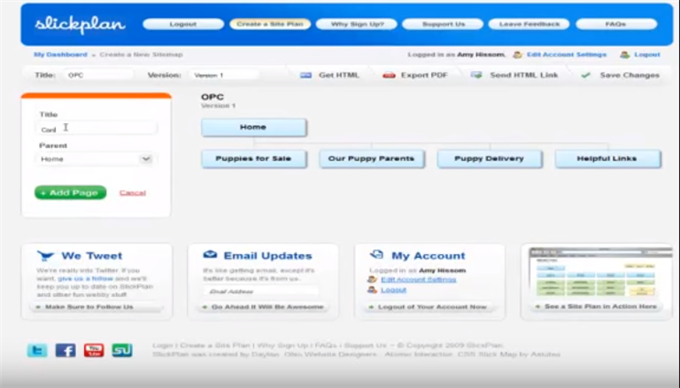
- Features: Easy for simple project; Easy to start
- Prices: Full Version Starts from $8.99 monthly
- Platforms: Windows, Mac
OmniGraffle Pro
Users can create lucid charts and org charts that capture the essence of a diagram framework. The arcs you have drawn from one unit to the other are virtually passed through the center of an item. You can also create layers that can be turned off and on for your presentation. On the other hand, the supporting documentation is quite limited so beginners may be confused by some new features from the software. There is also limited support for complex SVG files and Visio documents.
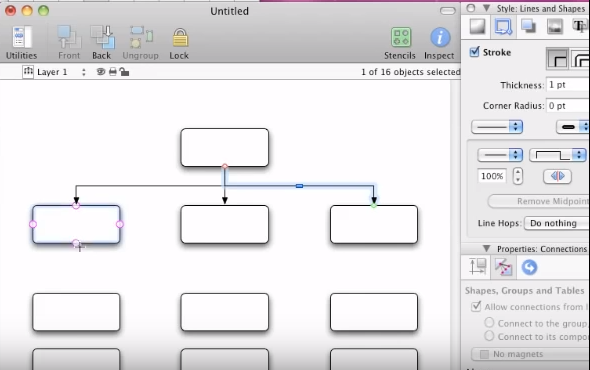
- Features: Good for eye-catching cognitional charts; Powerful Stylish Tools
- Prices: Free Trial Available; Full Version $99 monthly
- Platforms: Windows, Mac
