Employee data management is a very important factor in terms of organizational human resources management. Productive employee data importing and exporting would bring much convenience to your work. Today, let’s check out how to import and export your org chart within just a few clicks!
How to Import Your Org Chart Data?
Here, we will use this free download easy org chart creator as an example to show you how it works. Go to Data>Import Wizard, then choose your local employee data file. In the next window, as shown below, you can modify data by changing employee names, titles, departments, and contact details. You also need to make sure that you have selected the ReportsTo option before you click on the Next button.
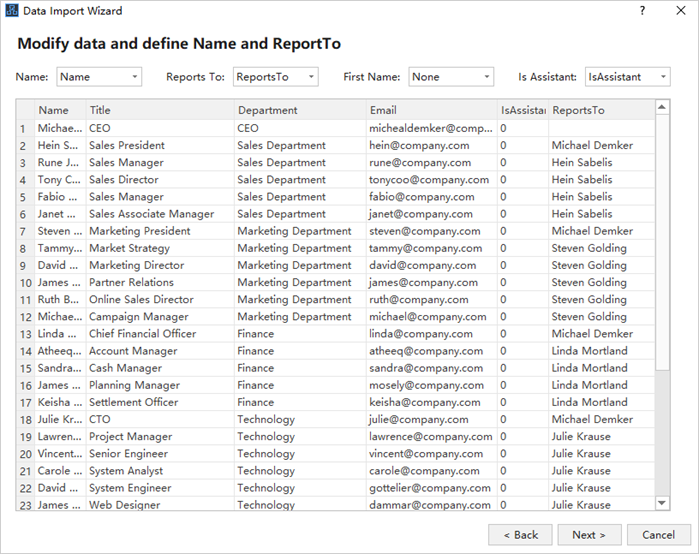
Synchronize Your Org Chart Data
You can also update your org chart’s details by partly or entirely syncing your updated employee data. Once imported your org chart from your local folder, then you can go to Data>Resync Data Only (which won’t change the reporting relationships, nor deleting existing employee shapes), or Resync Entire Chart to update information.
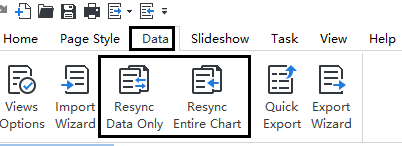
How to Export Your Org Chart Quickly?
Once updated your current org chart data, simply go to Data>Quick Export to export the file to MS Excel Workbook/2003/Text format/CSV format. Alternatively, in the Export Wizard option, you can choose the specific data you want to export. For example, in our example below, you can add or remove department, email, work phone, name and title in the org chart.
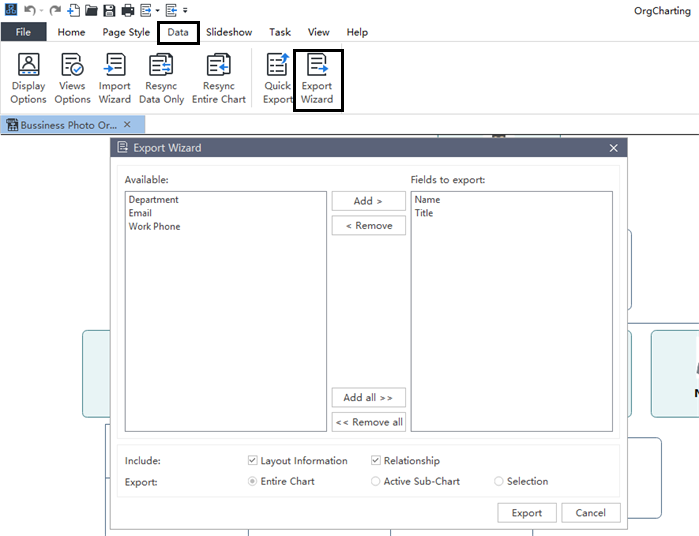
Besides the above exporting options, you can also choose many other formats, including Graphics, PDF, EPS, MS Word, PPT, Html and SVG. What’s more, for the SVG format, you can choose to either export the whole page or export only the selected org chart branches. For the Html format, you can choose to export both employee titles and employee photos (if there is any) of your org chart.
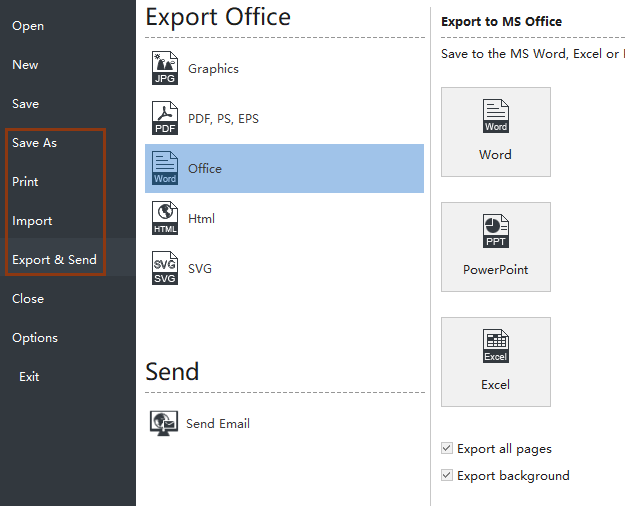
Have a Try Now!
Now, we have seen how to easily import and export your org chart. It’s time to efficiently manage your own organizational employee datasets. Simply free download the org charting software to try now!
