Human managers or business owners are always looking for a productive and easy-to-use org chart builder. So where to find these visually attractive tools? Don’t worry, today let’s check out some of the best-recommended ones.
Edraw Max
The org chart builder has many built-in materials include templates, examples, symbols, and marks etc. It also has lots of personalized options: diagram theme, color, layout types and so on. The software is overall easy to operate based on drag-and-drop features and vector-based elements. Besides, you can quickly replace employee photo and create org charts according to external excel conveniently.
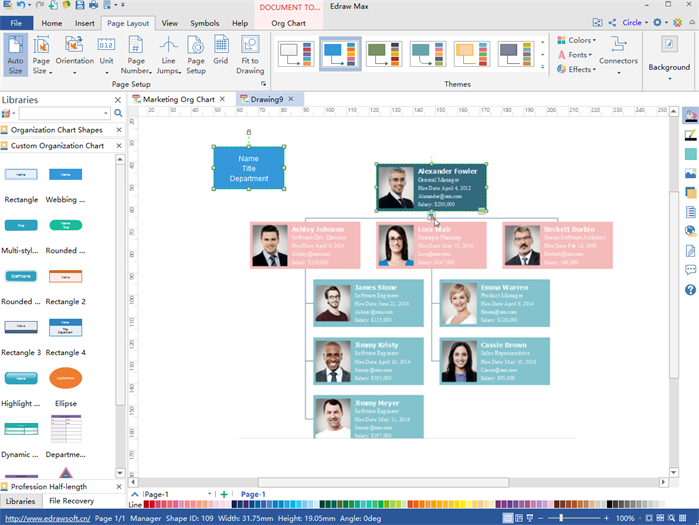
Features: Rich resources; Various auto-create options; Good compatibility
Prices:Free Trial Available; Up to $9 /month/user. Non-profit discount available.
Platforms: Windows, Mac, and Linux
OrgChart
OrgChart as an org chart builder is easy to draw many kinds of org charts with employee photos. Users can also quickly share their draft on different social media platforms. Furthermore, the auto-editor brings much convenience to format your charts or updating details. One more function of the software is to let users go deep into their employee workforce figures.
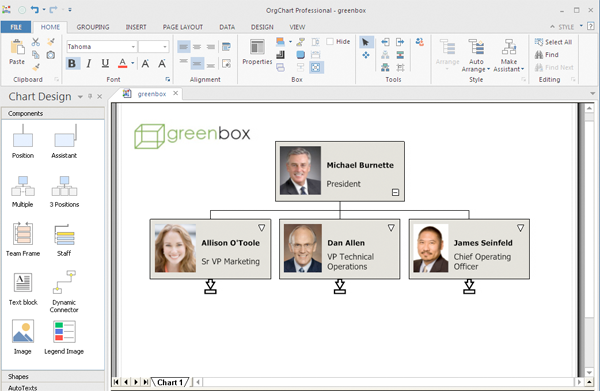
Features: Easy to share; Analyzing employee workforce
Prices:Free Trial Available; Lifetime license for $300
Platforms: Only on Windows
Orgweaver
This org chart builder has quite effective built-in cloud system. What’s more, like some other org chart software we have discussed in this guide, Orgweaver also has automatic features and the drag-and-drop setting to adjust and replace your text boxes quickly. On the other hand, it would be better if the software has more exporting options.
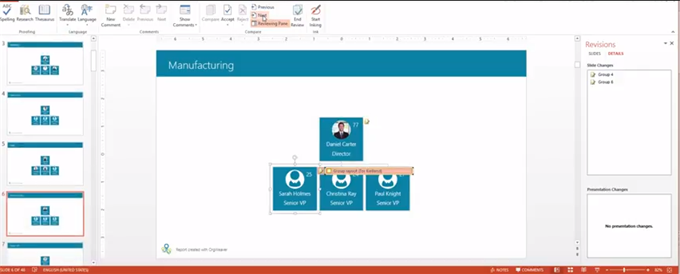
Features: Good Cloud Solution; Auto-adjust feature
Prices: Free Trial available; Full Version $7 /month/user
Platforms: Windows and Mac
Nakisa Organizational Management
It is another good org chart builder with innovative cloud system for files management. You can directly add data from your company’s ERP (enterprise resources planning) system. All in all, Nakisa is quite helpful for org chart beginners to get started quickly according to the simple user dashboard. However, it may not have adequate stylish options for experienced users to edit their drafts.
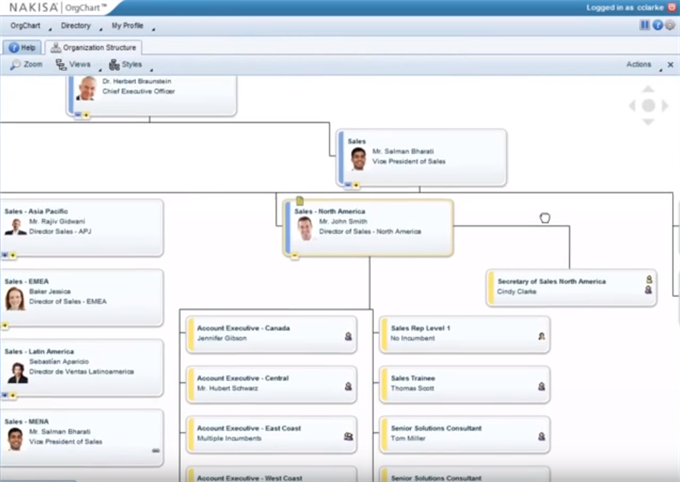
Features: Intuitive Cloud System; Easy to add data from ERP; Good for beginners
Prices: Free Trial Available
Platforms: Online
OrgPublisher
OrgPublisher offers users diverse workforce planning and analytics options. For example, you can check out insights from a single staff for his or her salary. Therefore, the software is designed and developed more than just an org chart builder. In this case, the support should have provided more technical assistance or tips for org chart learners.
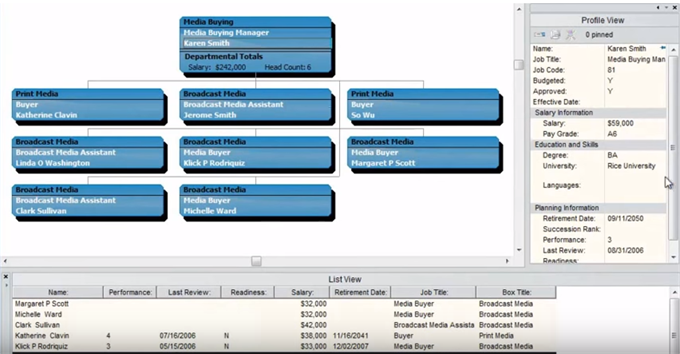
Features: Workforce planning; Analytics figures
Prices: Free Trial Available
Platforms: Windows and Mac
Which Org Chart Builder Do You Prefer?
Which of these names is your most favorite choice? Each of them has their own attractive features. If you are still not sure, just go for a free download and try right now 
