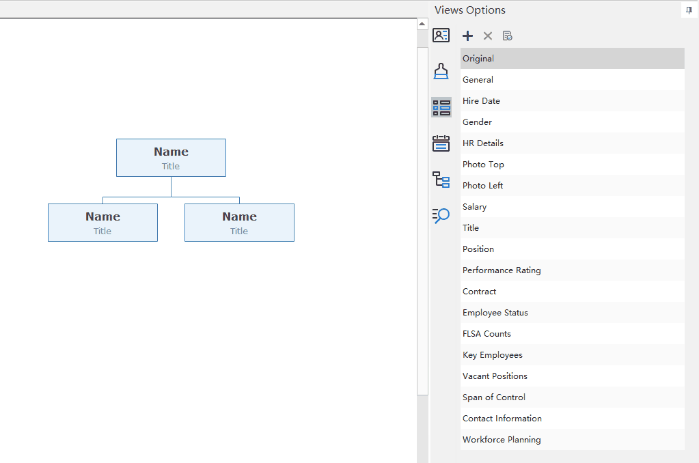If you are looking for a good PowerPoint organogram alternative with more professional human resource management options, you may try the one as introduced in this article. Worrying about inconvenient to present your slides? Just see below the Microsoft-product-style user interface of the built-in Slideshow function, which is similar to PowerPoint. You can one-click to auto-create a series of slides based on your current org chart to freely traverse between shapes in full screen by using keyboard shortcuts.
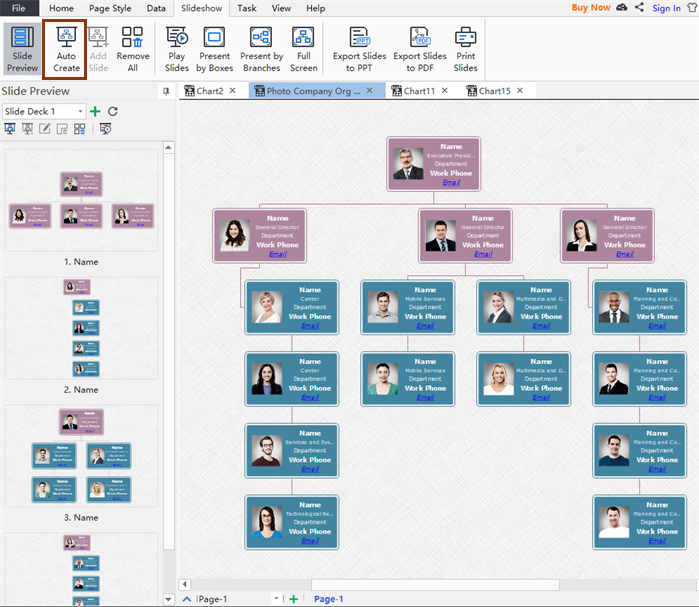
- System Requirements – Windows 7/8/10/Vista; 32/64 bit
FREE DOWNLOAD NOW MORE TEMPLATES
What Other Features does the PowerPoint Organogram Alternative have?
Add Employee Shapes
The software allows users to quickly insert managers, colleagues, subordinates or assistants. Moreover, you can add additional materials like notes, attachment or links.
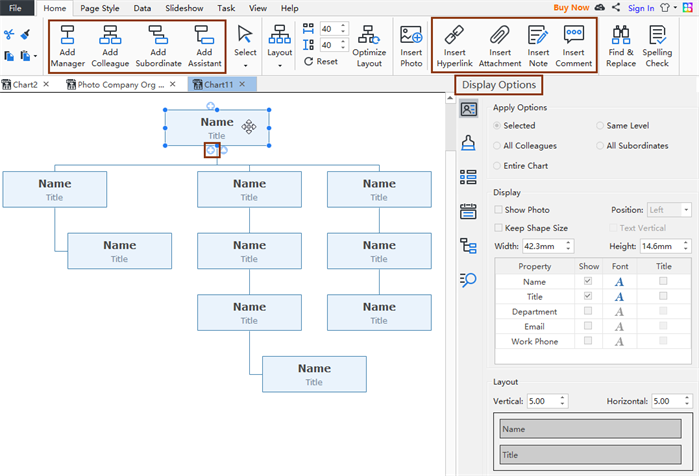
Edit Employee Shapes
Editing employee details are easy by using this PowerPoint organogram alternative software. You can choose to display photos, changing text fonts/sizes, adjusting properties positions and more.
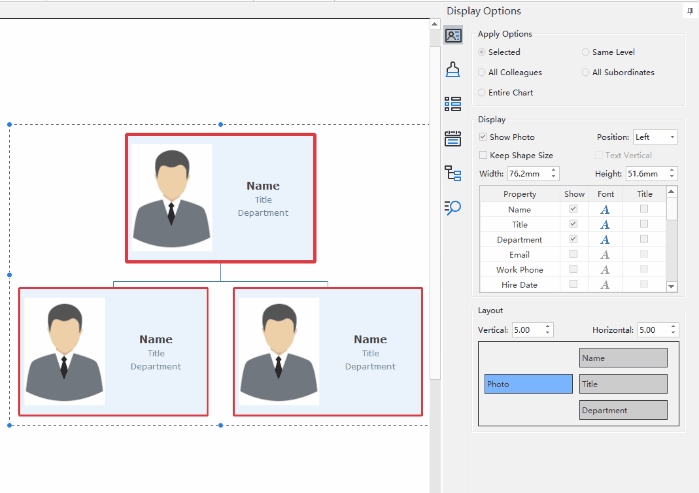
Optimize Organizational Chart Layout Types
Just as PowerPoint, the alternative software also has a number of different organizational chart structure types for you to one-click re-layout your work. If you are not sure about which framework is the best choice for your organization, you can simply click on the Optimize Layout button to auto-change your current chart to the best well-structured one.
Customize Your Org Chart Theme
As PowerPoint has SmartArt feature for users to change themes for their work, the alternative software introduced here also has such function with more editing choices. For example, you can one-click to switch between in total 30 professional business-style organizational chart theme. If necessary, you can also change the background images, text fonts and shape/board types etc.
Export Your Files to PowerPoint Format
The PowerPoint organogram alternative software supports exporting to many formats including PNG, JPG, PDF, MS Word, and Excel etc. Alternatively, you can save your files on the built-in personal or team cloud.
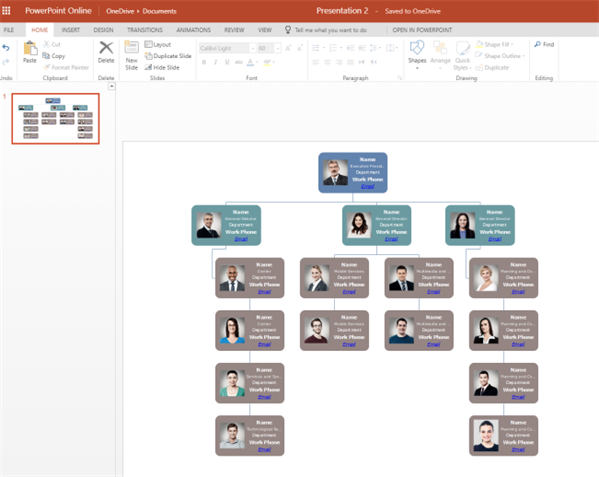
What Advanced Features that You Can’t Find in the PowerPoint Organogram Tool?
Rich Originally Made Organizational Chart Resources
The software has fully editable built-in org chart templates and examples for different types of organizational charts and industries such as org chart with pictures, startup org charts, nonprofit org charts and more.
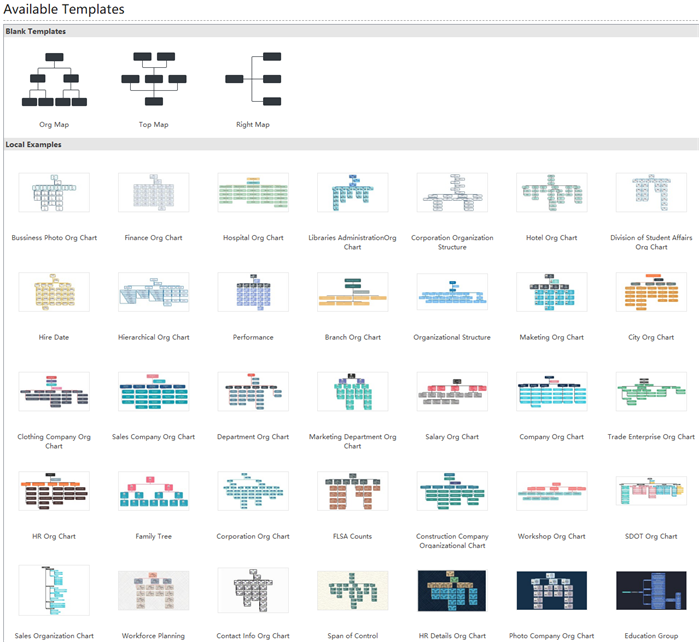
Import and Resync Employee Data
PowerPoint does allow you to import Excel files, but only based on simple forms. If you want to convert your Excel data to ready-to-use organizational charts, then you can use the import options in the PowerPoint organogram alternative to directly import the file based on your reporting relationships. Whats’ more, the Resync Data feature lets you update any changes in your employee details, such as adding new interns, turnovers, changing departments etc.
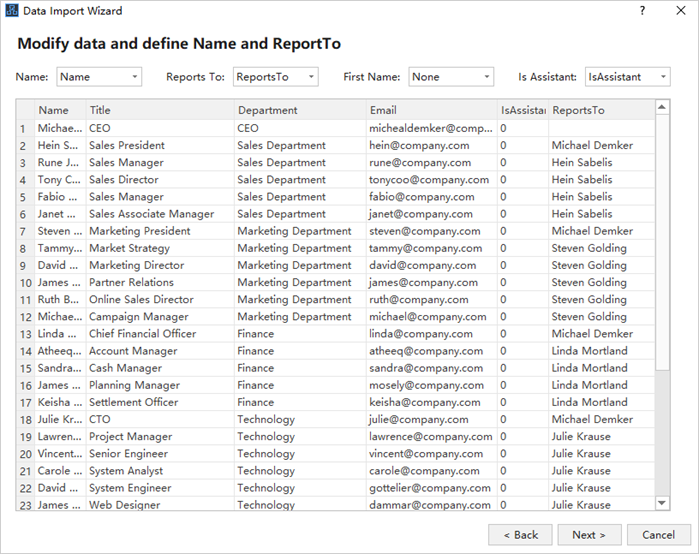
Choose and Define HR Views Options/Data Fields
Selecting and defining professional human resource measurements such as Hire date, HR details, Photos, FLSA Counts, and Contact information, are easy based on this PowerPoint organogram alternative software. The customizable options including add new HR measurements, editing existing measurements by setting different units and formulas.