It is commonly known that drawing an organizational chart can have many different ways, for example, by using MS Visio, PPT or Word. However, all of these tools are not specific org charting software so you may face the time-consuming process. Besides, MS Visio is not a standalone product so you have to purchase it separately at a high price. Today, we gonna check out together a good Visio alternative org chart software: the Edraw OrgCharting.
Visio Alternative Org Chart Software Features Overview
Simple User Interface
The user interface of the Visio alternative org chart software is similar to Microsoft products for you to get started quickly. It also has the night mode for eye-protection.
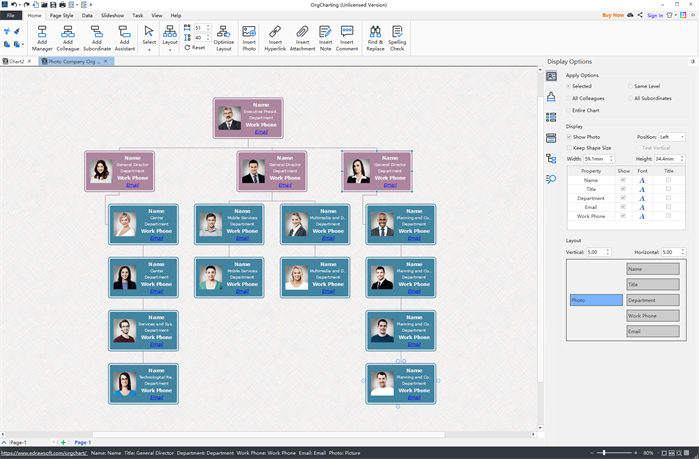
- System Requirements – Windows 7/8/10/Vista; 32/64 bit
Free Download Now More Templates
Rich Built-in Organizational Chart Templates
The Visio alternative org chart software also has a large number of premade org chart templates such as org chart with pictures, nonprofit org charts and so on.
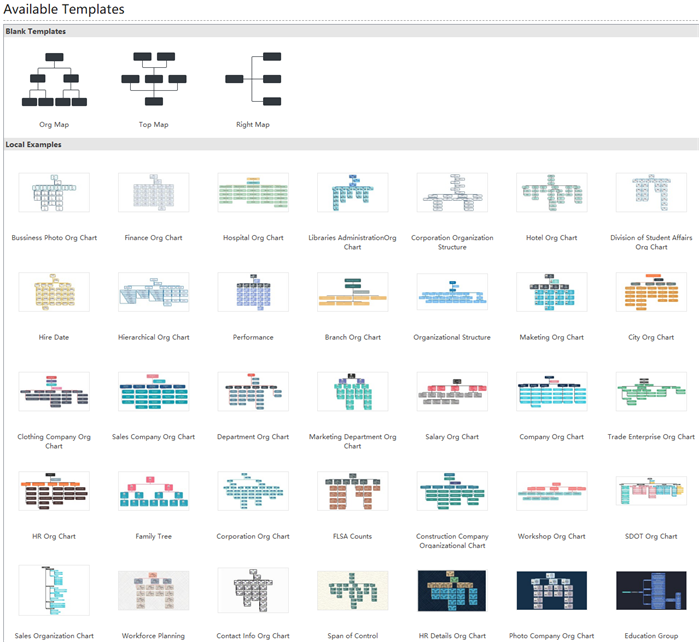
Easy to Insert Shapes & Supportive Resources
The Visio alternative org chart software also allows users to conveniently add employee shapes and photos for different positions including managers, colleagues, subordinates or assistants. You can also edit employee details by changing the text font, text colors, shape sizes, or adding notes and hyperlinks.
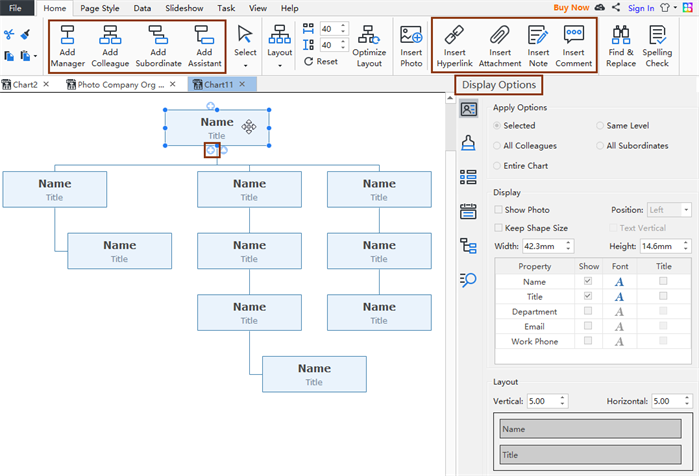
Determine Data Fields for Different HR Views
With the Visio alternative org chart software, you can set, add and show a wide range of human resources management measurements, for instance, Hire Date, Salary, Performance Rating, FLSA Counts and more. You can further edit the views by changing, for example, the currency unit of the salary.
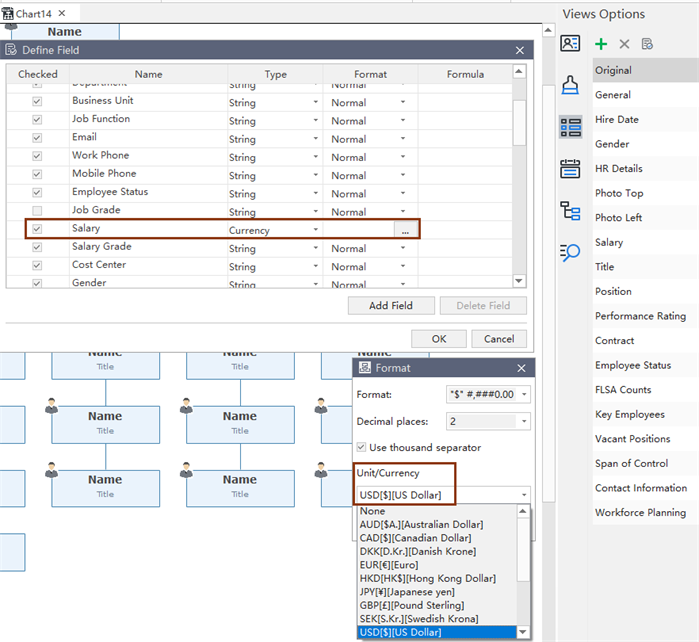
Quickly Auto-Create Your Slides
If you want to create some slides based on your current organizational chart, just within a few clicks a series of slides will be made according to your departments. During your meetings, you can freely travel around the whole organizational chart in full screen by using keyboard shortcuts.
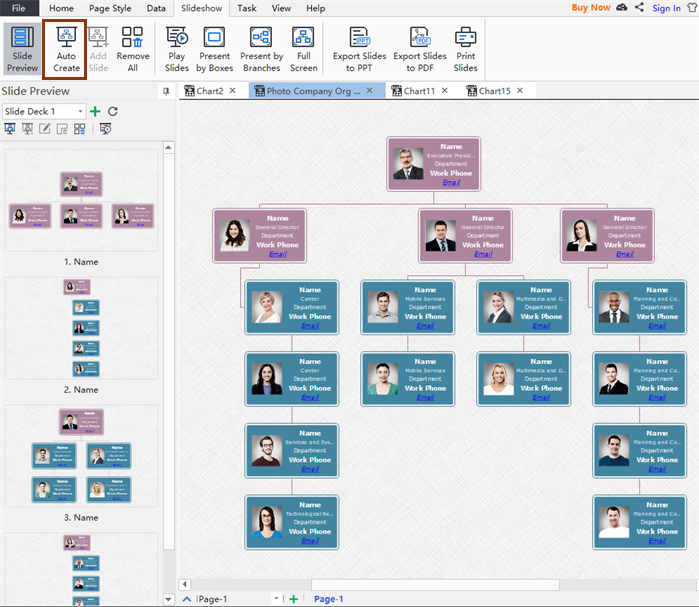
Export/Print/Save
The Visio alternative org chart software supports exporting to many formats including PNG, JPG, PDF, MS Word, PPT, and Excel etc. You can also print on A3, A4 or A5 sizes papers. Moreover, you can use the built-in personal or team cloud system for your team communications.
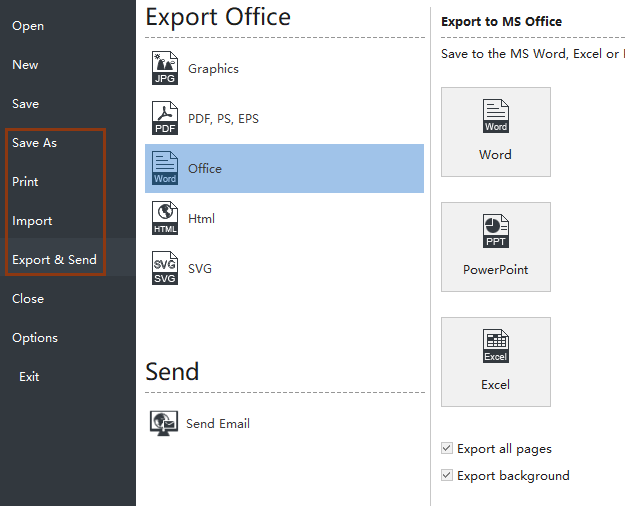
More Features Comparisons
Feel free to see more differences and common points between these two options in terms of advanced human resources management functions, the slideshow function, the exporting choices and more.
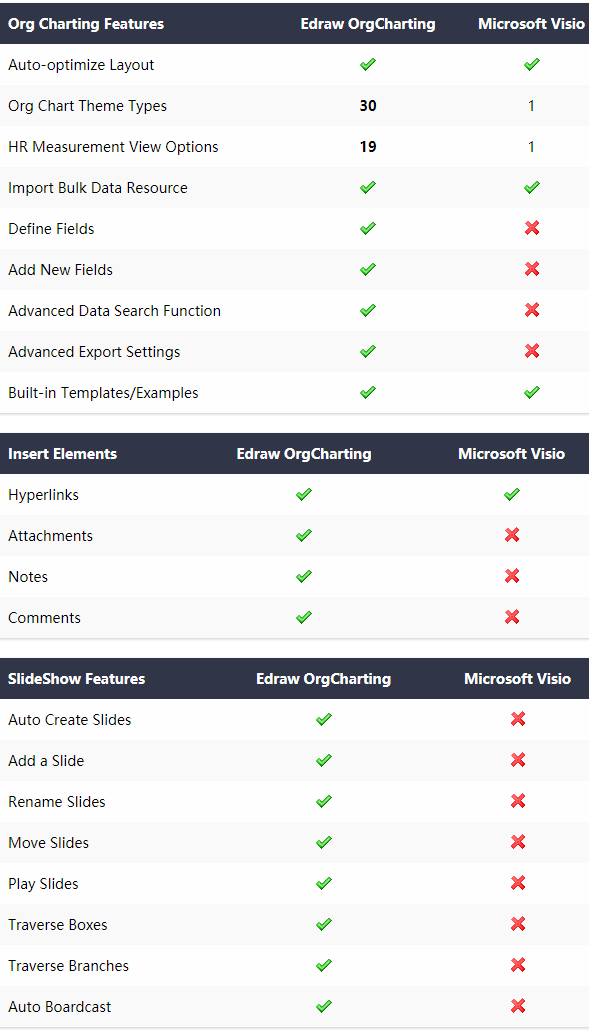
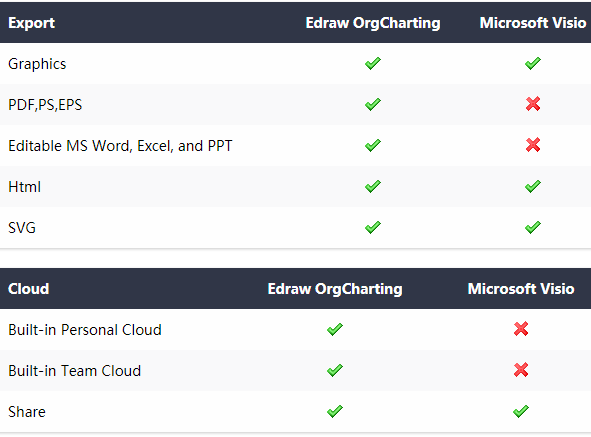
Final Thoughts
Now, we have compared all the key functions between Microsoft Visio and the Visio alternative org chart software. It’s your turn to try the alternative choice right away by clicking on the button below:
Try for Free Right Now!