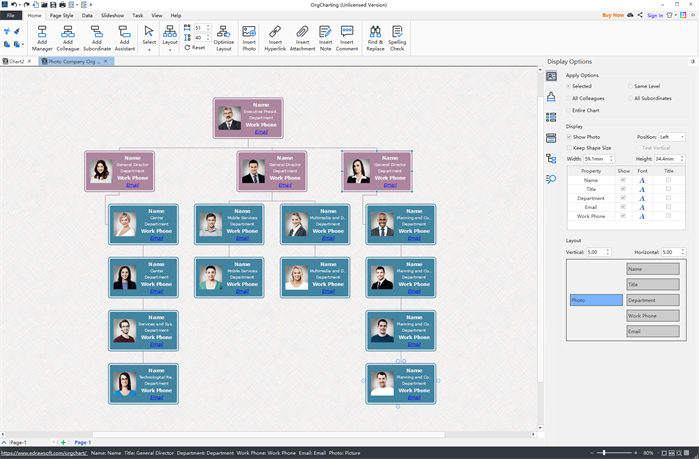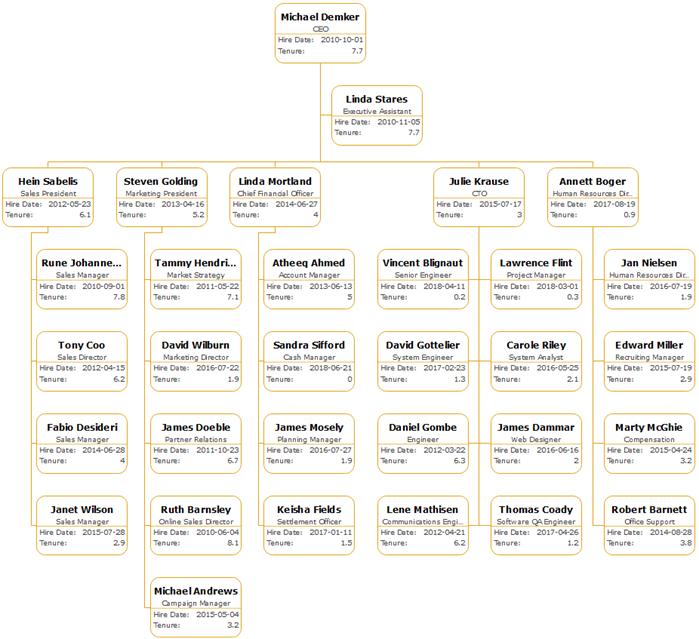If you are a human resources manager, what would you do to deal with lots of employee data (personal details and hire date, etc.)? Today, we gonna show you how to use the hire date organizational chart to better manage your team.
Hire Date Organizational Chart – What Is It?
Compared to the traditional type, hire date organizational chart include both the name, the role and the hire date of an individual employee. Therefore, human resources managers can easily record and track the tenure of the company’s personnel. Here is an example of the hire date organizational chart (click on it to enlarge):
How to Create a Hire Date Organizational Chart?
In the past, you may choose Excel to do so, but alternatively, you can use an easy org chart creator to record employee details. Simply follow these steps:
Step 1 – Build Your Organizational Structure
The first thing to do is to add individual employee shapes, such as managers, department colleagues, subordinates, and assistants to build your organizational structure.
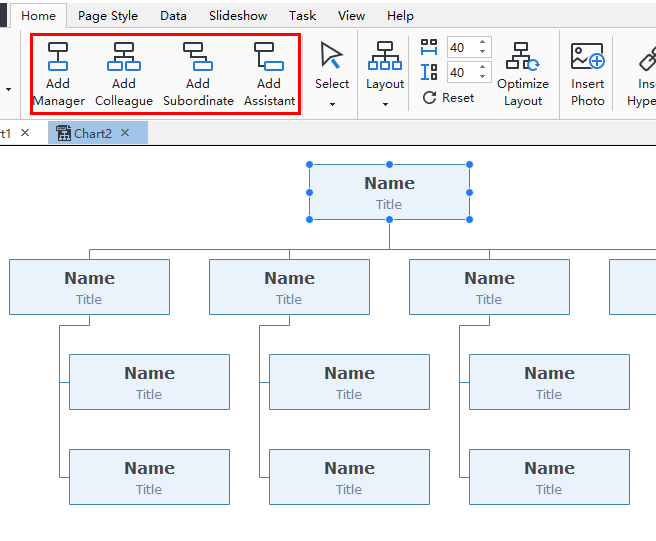
Alternatively, you can directly import your personnel data from Excel. Employee names and position titles will be shown on your organizational chart automatically.
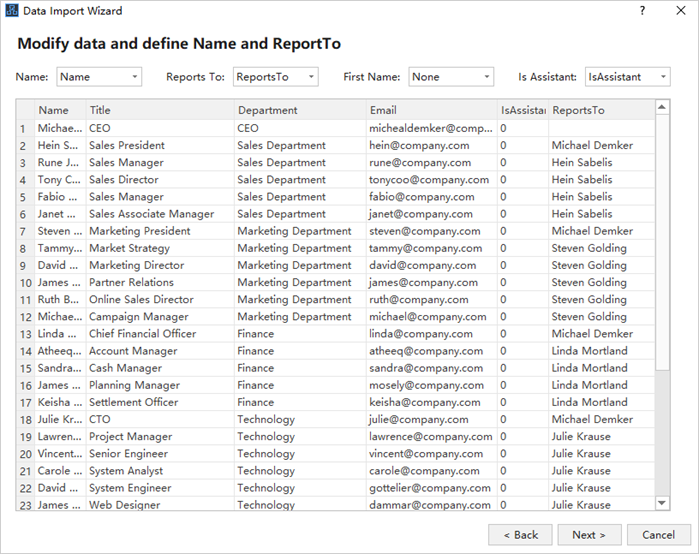
Step 2 – Choose the Hire Date View Option
Click on the Hire Date view option, then choose your preferred date format as shown in the window below. Once click on the OK button, the hire date, and the tenure will all be shown on your current organizational chart.
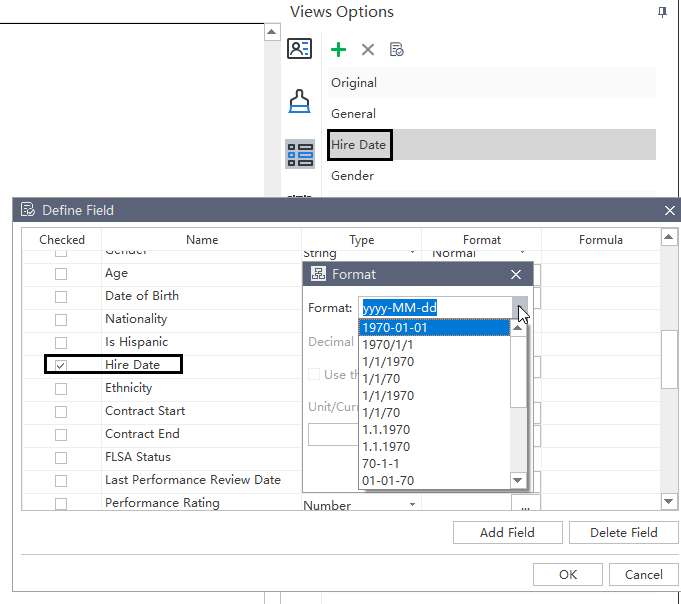
Step 3 – Apply Customizable Theme
Next, you can try different business style theme for your hire date organizational chart. You may also edit the colors and sizes of your shapes, borders, connectors and more.
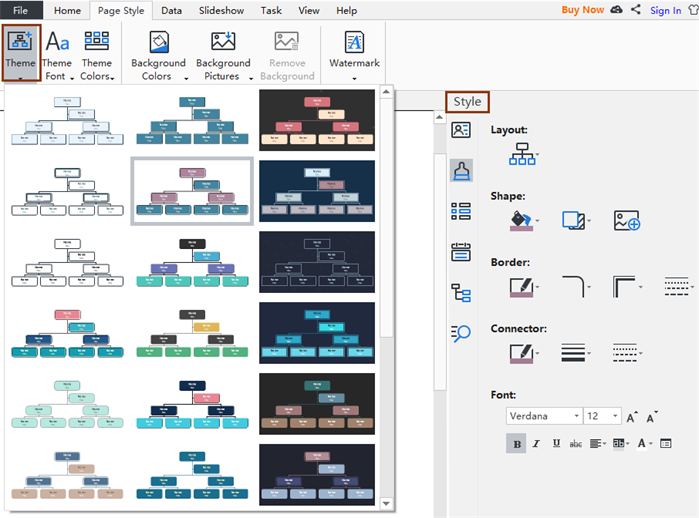
Step 4 – Export/Save/Print Your Hire Date Organizational Chart
Once finished your work, you can export to different formats including Graphics, PDF, MS Office; or save your file on the built-in team/personal cloud.
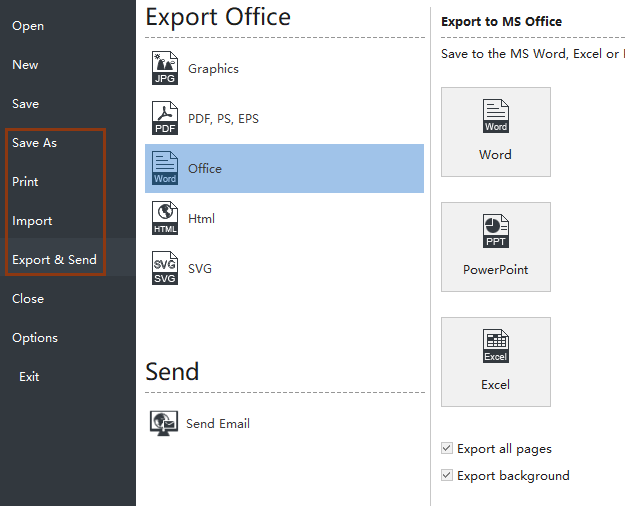
Have a Try Right Now
Create your own hire date organizational chart right now by free downloading the easy org charting creator. You can select many more human resources management review options including salaries, performance rating, employee photos, FLSA counts, the span of controls, and so on.