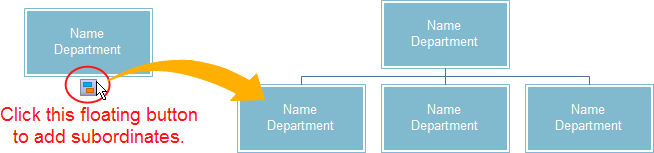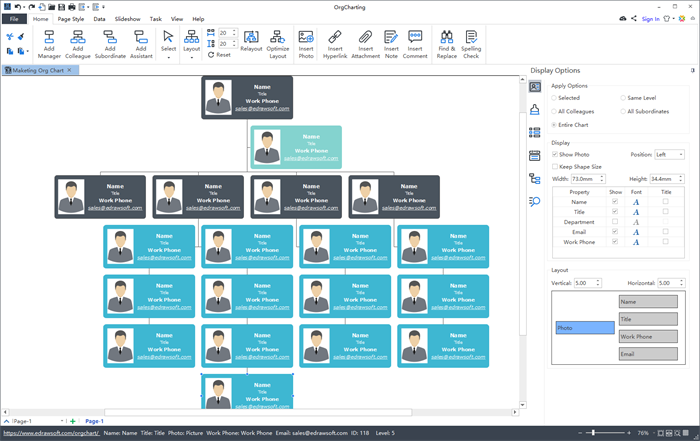Wondering what’s the purpose of the organizational chart? Read this article and you will find the answer and organize your business better.
What Is Organizational Chart
An organizational chart is a graphical representation of the roles, responsibilities, and relationship between individuals within an organization and it is a simple way to visualize how workflows within a business. It can be used to depict the structure of an organization as a whole or broken down by departments or units.
Looking for a professional and easy-to-use organizational chart program but do not know which one to choose? This article will introduce you the top 5 organizational chart program. Hope you can find what you want 
1. Edraw OrgCharting
OrgCharting is a powerful organizational chart maker with an easy interface that allows users to create org charts with simply mouse clicking or data file generation. It has ready-made templates and advanced color themes to help you make professional-looking organizational charts in minutes. OrgCharting helps to visualize your company data for better strategic planning and decision making and facilitate human resources department with employee data management and workforce planning.
With OrgCharting, you can create org charts that are highly customized, for example, with a personalized color scheme, layout style, background, or data field. Once you finish the chart, it’s easy to export your chart to lots of file formats such as PDF, JPG, Word, PPT, etc., so that you can share the chart with others easily. You can also make awesome presentations using the automatic slide deck generation function.
Free Download- Features: Night Mode Interface; Bulk Data Upload; Large Quantity of Templates; SlideShow Function for Meetings;
- Prices: $145 annually
- Platforms: Windows
Definition of the Organogram
Organogram is an intuitive reflection of organization structure, one of the most common diagrams to illustrate the relationships among departments, superiors, and subordinates vividly and briefly. It is defined as a top-bottom, with icon list, architecture diagram which can automatically increase the vertical level. Organogram shows the correlation among organizational unit in the form of graphics and it provides great convenience for people to view detailed information on organizational units as well as the associated position and personnel.

Organogram is a type of diagram where graphics are applied to show the relation of employees and layout of management within an organizational type, such as company and department. Compared with text description, an organizational chart can illustrate the complex relation more vividly, clearly and briefly. You can easily create any org charts with an organogram maker.
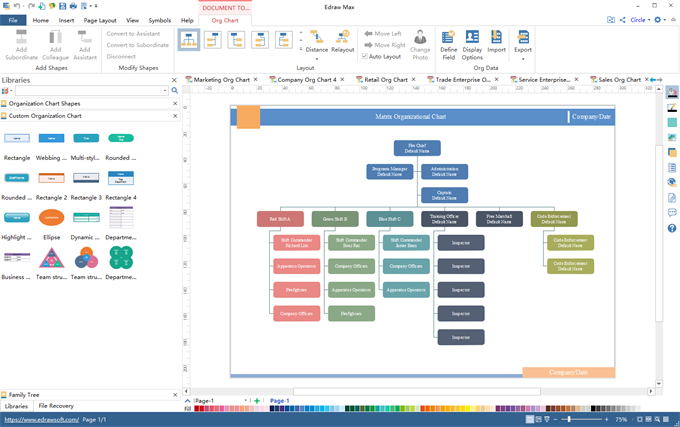
- More Easy Org Chart Creatorfor Professionally Managing Your Business Teams
This image is a sample of film production organogram chart from which you can clearly know the construction of a film crew and have a general understanding of how the film is produced step by step. This chart is created in Org Chart Creator, a professional tool for drawing an org chart template. Alternatively, feel free to use this easy org chart creator for more advanced settings and management of your business teams.
It’s pretty easy to use this tool. For more manipulation, go to Customize Organogram Chart Easily.
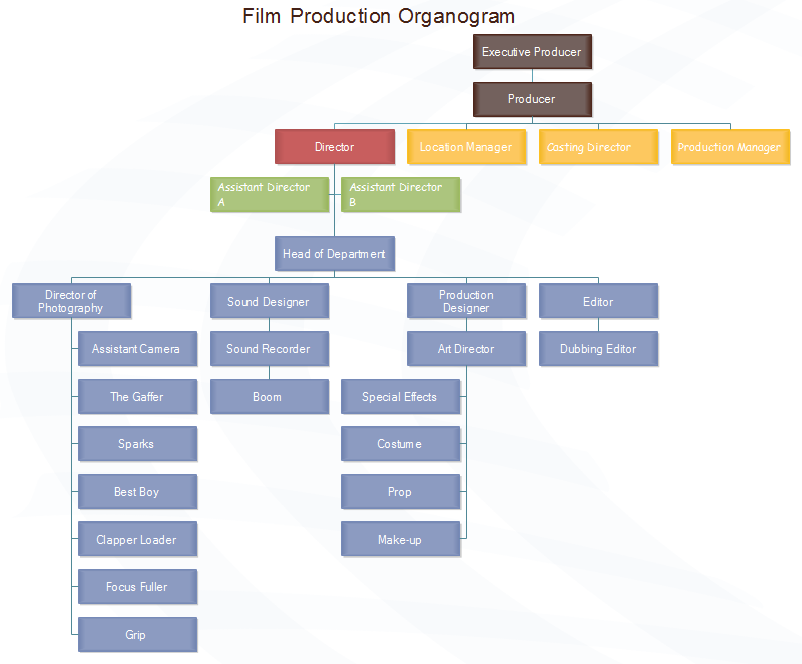
The organizational chart is a kind of diagram used to show the layout of personnel in a company, which tells us all the links between anyone in the organization. With this awesome chart, you can check for useful information as quickly as possible. It’s convenient for stuff to cooperate with each other. There are 5 key elements you have to keep in mind when drawing an organizational chart.
Work Specialization
Work specialization means the specific degree the employee has acquired. This element is often used to measure how task in an organization has been assigned to each person for most of the time the entire job cannot be done by one individual. Work specialization plays an important role in the direction of assignment distribution. That’s why specialization is called one of the most significant elements in organizational chart structure design.
Create an org chart with photos for your organization easily and quickly with a powerful org chart creator. Just start from ready-made templates so that you can save precious time.
Presenting your employees an org chart that includes photos of all members is a great way to reduce the tendency towards isolationism. This article firstly shows you how to achieve an amazing org chart with pictures from scratch. Then, you can learn how to take advantage of our well-formatted org chart templates.
1. The first step is to collect and organize all employees’ photos.
- Note that it is advisable to use only businesslike and professional photos.
- Name the photos with the last name of the employee.
Here is some org chart with pictures templates for your reference. These templates are well designed, perfectly aligned, spaced and colored. See the following screenshots.
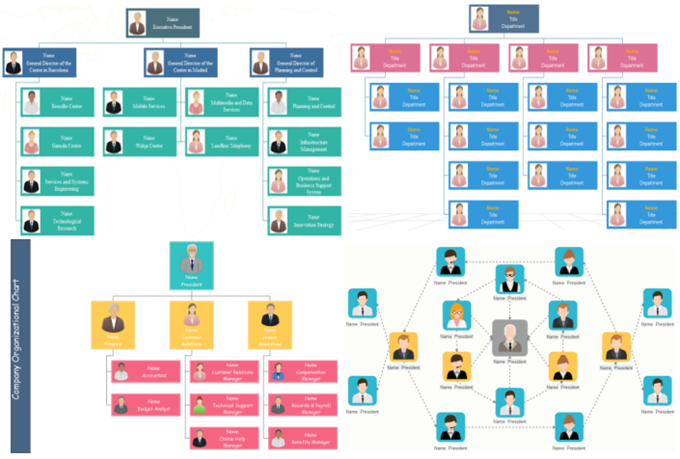
You need to think about many factors except for price when choosing the best org chart creator. The cheap and powerful org chart will be the desired option. As for the usability, an effective org chart creator should include the following capabilities.
-
Data Import Function
Usually, many companies have already saved an Excel file of the employees’ information. A good org chart creator must offer data import function. Through this function, users can turn the Excel file into a visual org chart instantly. This saves both time and effort.
You can rely on a much better tool than PowerPoint SmartArt to create org charts. Right here, you can learn how to make both simple and complex org chart in PowerPoint format step by step. Our org chart creator is easy and effective, supports to add, align, and rearrange shapes automatically.
1. Click File Tab. Choose Org Chart type.
2. Double-click the icon of Org Chart to open the stencil.
3. Drag and drop a shape to the canvas.
4. Click the floating button on the bottom of the shape to add subordinate.